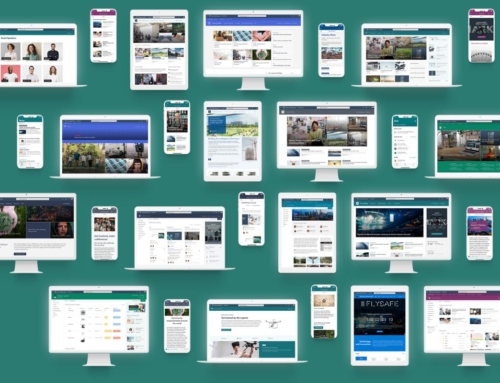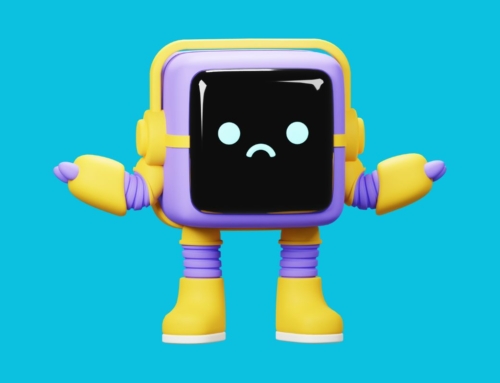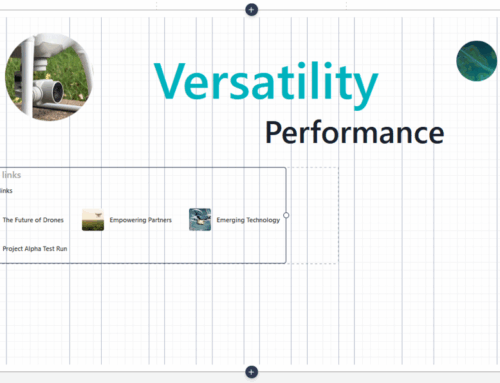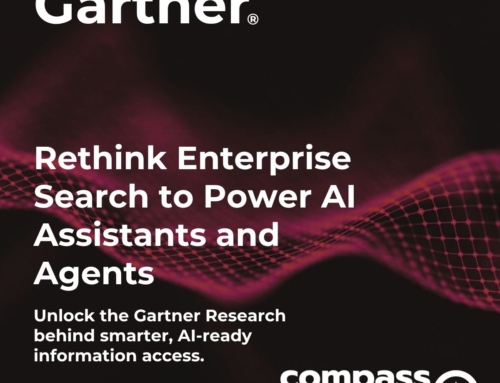A few months back, I moved to a new home. If you’ve moved recently, you know that it is both an exciting and exhausting process that requires an openness for change and for establishing new day-to-day routines. In some cases, you just can’t do things the way you always have and that poses a temporary challenge for those of us with established ways of working. As I was struggling to clean the glass cooktop of my new electric range (I’ve primarily used a gas stove in the past) with my same old cleaning products and methods, I thought there must be a better way. I googled and found an inexpensive product and a sponge purpose-built for glass cooktops, bought it and it’s been a breeze to clean ever since. This simple switch reminded me of how using the right tool for the job is important to get things done more efficiently and with less frustration – and often with better results!
Workplace collaboration options with Microsoft 365
For many users, adapting to a new way of working and collaborating when you are new to Microsoft 365 is both exciting and presents a challenge. There are amazing tools in the Microsoft 365 suite designed to enable and improve collaboration and efficiency, including Microsoft Teams, SharePoint, and OneDrive. With so many options, it’s difficult to know which tool works best and for what purpose and users are looking to their IT Leaders for answers. IT Leaders are seeking to deliver solutions that make users’ lives easier yet recognize there is not a one size fits all solution and that different department structures and needs may demand different sets of tools to work most efficiently. For instance, companywide communications are often a great fit for SharePoint, while Microsoft Teams is ideally suited for teams seeking to collaborate, store team files and use the chat and meeting features. Developing a strategy around how your organization will use SharePoint, Microsoft Teams, and OneDrive based on specific needs is a key first step to ensuring your staff is using the best tool for their job.
At Compass365, we offer Workplace Collaboration services to help our clients sort through these decisions, enable collaboration and get the most value from Microsoft 365. The Microsoft platform provides you with options to empower your staff to collaborate from anywhere, simplify their work, and stay connected in the modern workplace. Here are some key considerations for enabling workplace collaboration by selecting and implementing the best tool for the job.
Key considerations for enabling workplace collaboration:
What app will you use? SharePoint versus Microsoft Teams versus OneDrive
Each of these apps allows for collaboration, but the use case for each varies. We conduct a series of workshops with key stakeholders to understand needs, way of working, and governance requirements and from there, recommend the app that best meets your needs.
Will you allow sharing?
Some organizations restrict all sharing with external parties. Some allow sharing under certain conditions. What are those conditions? What are your security and compliance policies? Finding the balance between the collaboration needs of your users with organizational security and compliance policies is the key to configuring the platform for sharing with confidence.
How should your sites be architected?
The user experience in SharePoint, Teams, and OneDrive needs to empower your users to work more efficiently, not cause confusion and frustration. It’s critical to organize your content and navigation so that your users can easily find what they need when they need it.
How do you prevent sprawl?
A common concern for IT staff is the speed and ease with which team sites can be set up by almost anyone in the organization in Microsoft 365. These settings are enabled in Microsoft 365 by default but can be managed to meet your needs. Just as important is the need to establish the process and procedure for governance and lifecycle management of your sites and content.
How do you enable your users?
The user experience of SharePoint, Teams, and OneDrive for Business has come a long way but there is still confusion over what to use when and best practices. Ensure that your staff is empowered to work efficiently from anywhere with training and user adoption practices
The Microsoft 365 collaboration toolbox is full of options to help you and your staff improve the way your organization works. Success relies on identifying the best tool for the job and empowering users with training and best practices to adopt a new way of working, just as a move requires us to adapt to new ways of living…and even cleaning 😊.
Accelerate your digital transformation with Microsoft 365 workplace collaboration tools
Our Workplace Collaboration Services for SharePoint, Microsoft Teams, and OneDrive are designed to address your organization’s needs for collaboration, internally and externally, providing the right tool for any job. Compass365 will configure platforms to meet your needs and empower your users with training and support – all while ensuring your compliance and security requirements are met.
Readty to get started? Reach out directly to Cathy Ashbaugh, cashbaugh@compass365.com to arrange for a complimentary consultation.
Compass365, a Microsoft Gold Partner, delivers SharePoint, Microsoft Teams, and Power Platform solutions that help IT and Business leaders improve the way their organizations operate and how their employees work.