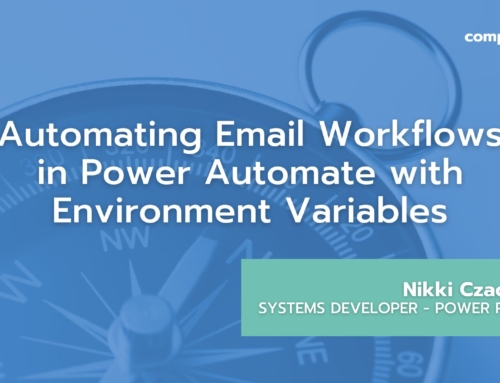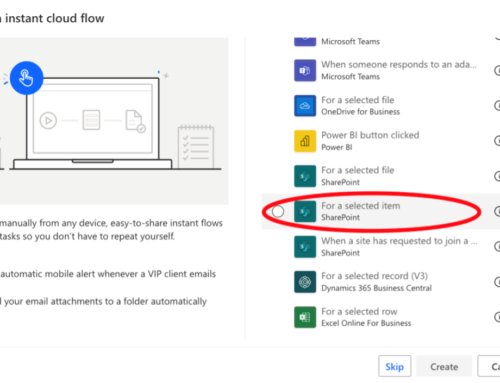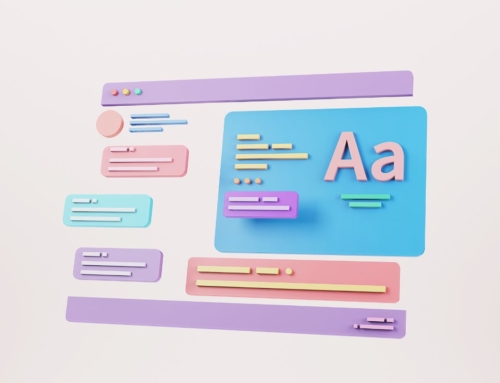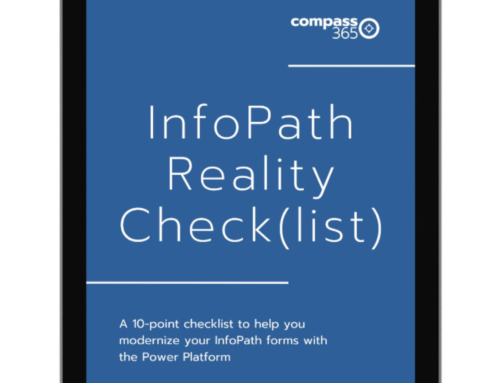Power Apps Print Function
The usage of Power Apps, Microsoft’s designated replacement for InfoPath forms, has grown exponentially since its release in 2016. Users love the clean, modern experience in Power Apps but miss the ability to print – to a printer or to PDF – that is native to InfoPath. There are plenty of workarounds, APIs, and add-ons to get the Power App to print, but all of these options add additional cost, effort, and complexity to the App. We’re excited to say this is changing.
Microsoft recently introduced the Print() function in Power Apps, a long-awaited and frequently requested functionality. Accompanying this new function are two new screen templates: Portrait and Landscape print, both A4-sized.
A few things about Power Apps Print Function:
- Print requires no parameters and, like any other action in the platform, can be attached to anything clickable – icons, labels, buttons, etc. Simply plug in the function and voilà!
- Once the function is triggered, the print dialog will fire. If your app is running in a browser, you may get a print preview screen; if running in the desktop app or Teams, the print dialog will vary depending on your system.
- It’s worth noting that this functionality is in its early stages, and printing multiple pages is not currently supported. Printing multiple screens would require each screen to have its own print button. To circumvent this behavior, Microsoft has also added a formula to reference when printing is active: Screen.Printing. For example, we can use this formula to hide buttons or change a form’s mode from edit to view to further customize the printed screen. Once the print dialog is closed, the buttons are visible and the form is once again editable, leaving the user experience intact.
Power Apps Print Function Demo
Watch the demo to see how you can set up printable screens in Power Apps.
Here’s some additional information from Microsoft Docs.
All in all, this is a great start to a very practical need, and we are excited to see how this functionality develops.
Get expert help with Power Apps and other business process automation solutions
Learn more about Compass365’s Power Platform Consulting Services. Our team of experts can help you modernize processes and solve tough challenges quickly and cost effectively.
Reach out directly to Cathy Ashbaugh, cashbaugh@compass365.com to arrange for a complimentary consultation.
Compass365, a Microsoft Gold Partner, delivers SharePoint, Microsoft Teams and Power Platform solutions that help IT and Business leaders improve the way their organizations operate and how their employees work.