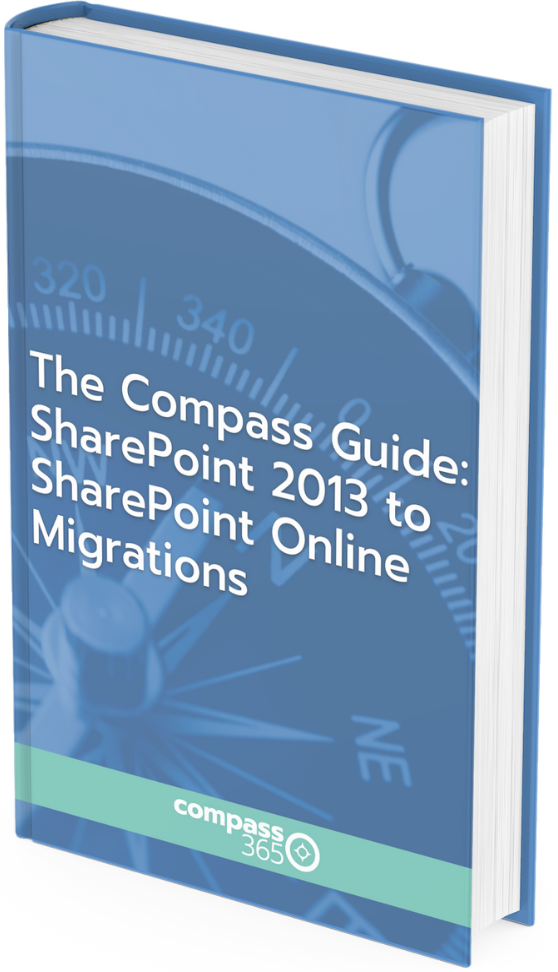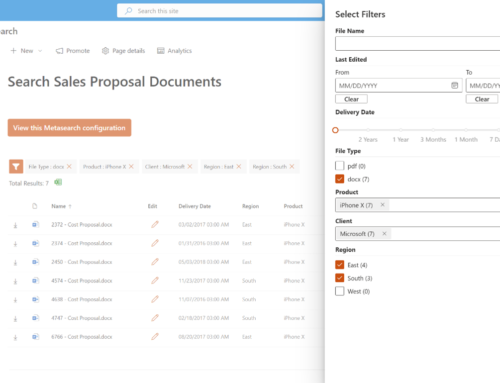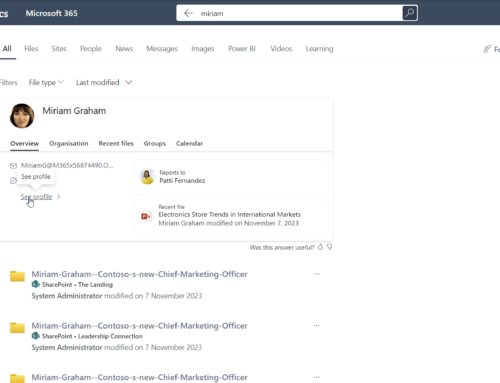While it is commonly known that migrating from SharePoint 2013 to SharePoint Online is not a simple lift and shift effort, it may come as a surprise to learn just how many issues need to be addressed to ensure full functionality once the migration is complete. With SharePoint 2013 end-of-life approaching quickly (April 2023), now is the time to plan.
How to plan your SharePoint 2013 to SharePoint Online migration
As part of our SharePoint 2013 to SharePoint Online migration assessment and planning efforts, we use a variety of tools and methods to inventory a complete list of considerations for review. While we don’t dictate if and how these items should be handled, our Solutions Architects work collaboratively with our client’s business and IT stakeholders to guide decision-making, ensuring that all considerations are accounted for and handled in alignment with the Microsoft roadmap and best practices during the migration. Depending on what we find, we may recommend that some items be migrated as-is, others will need to be restructured, and a percentage of items may need to be rebuilt using modern tools. A good example of solutions that will need to be modernized is InfoPath form and SharePoint Designer workflow solutions, likely using Power Platform tools. If not accounted for during the migration, users may lose the ability to perform critical business functions once you are live in SharePoint Online – a scenario no one wants.
Here’s a complete list of items to review in your SharePoint 2013 farm when planning a migration:
- Sites and Site Collections – # and type
- Lists and libraries
- Large lists and libraries over the 5000-item list view threshold
- Custom solutions, Add-ons, and integrations
- Forms and workflow
- Site columns, content types and managed metadata
- Search configuration and customization
- Documents, file types, file size, and version history
- My Sites / One Drive for Business Sites
- All files that have a dependency to another file using URL
- URL length
- Owners and permissions
- Users and groups
- User Alerts
- Publishing sites and customized pages
- Branding
- UI/JavaScript customizations
- Records & Retention Policies
- Information protection policies
Take inventory before your SharePoint 2013 to SharePoint Online migration
Often, we’ll find that a good percentage of our client’s sites contain items that are no longer in use and do not need to be migrated to SharePoint Online at all. An accurate inventory of all of your content, organized into what needs to be left behind, moved as is, or modernized serves as the foundation for a project plan, estimate, and timeline you can have confidence in. And it just makes sense. Unless under an imminent deadline to move off the current server, we don’t recommend taking the garbage to your new house, so to speak.
Need to keep SharePoint on your premises?
Check out our post on SharePoint Server Subscription Edition, the last on-prem version. The planning for a SharePoint 2019 or SharePoint Server Subscription Edition upgrade varies based on the information provided above, yet it is still critical to ensure a successful transition for your users.
Ready to start your SharePoint 2013 to SharePoint Online migration?
If you are seeking SharePoint 2013 migration planning and assistance, please reach out at any time. Compass365 offers complete SharePoint migration planning and implementation services. Let’s get you ready for April 2023 and the end of support for 2013. Reach out to Cathy Ashbaugh, cashbaugh@compass365.com to schedule a complimentary discovery session to learn more.
Compass365, a Microsoft Gold Partner, delivers SharePoint, Microsoft Teams, and Power Platform solutions that help IT and Business leaders improve the way their organizations operate and how their employees work.
The Compass Guide: SharePoint 2013 to SharePoint Online Migrations
SharePoint 2013 is officially out of support in April 2023.
Download The Compass Guide: SharePoint 2013 to SharePoint Online Migrations eBook to start your migration planning today.
We’ll cover:
- Risks associated with running unsupported
- Benefits of modernization with SharePoint Online
- Key considerations before you get started
- The Compass365 SharePoint migration methodology