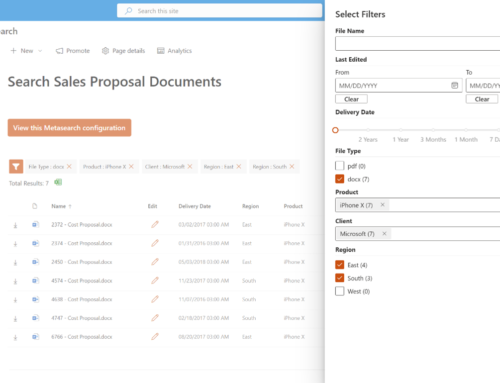As a Microsoft Gold Partner working with SharePoint since 2007, we’ve successfully delivered 100’s of upgrades and migrations for organizations ranging in size from small non-profits to Fortune 100 global conglomerates. Early on, and often through trial and error, our team learned to identify potential challenges and address them as part of the SharePoint online migration process. Over the past 15 years, we’ve established a proven, process-driven methodology that emphasizes upfront planning and decision making, incorporates business and IT stakeholders, minimizes user downtime, and ensures the users are enabled to work with the new system on day one. When we go live and users are excited and prepared to work in their new environment and can do so with minimal disruption to their way of working, we know we’ve done our job.
While we often work with clients seeking end-to-end migration services, we do encounter organizations that need migration remediation services for a migration to SharePoint Online or even SharePoint Server On-Prem that missed the mark. Content is missing, pages won’t load, links are broken, workflows won’t run, lists don’t work, conflicts with other line of business systems, a mix of modern and classic sites confuse the users are all common issues that cause IT and Business leaders to seek help. These issues cost the business, put pressure on IT, and often result in a lack of trust in the new system and a failed effort. In most cases, these problems are avoidable.
Here are 3 common SharePoint Online migration mistakes and how to avoid them:
Lack of Proper Planning
Your migration may be simple or extremely complex, depending on the amount of content you have, how it is structured, and what customizations exist in the current environment. A common mistake is to underestimate the effort needed to ensure a successful migration. Microsoft offers a free tool, the SharePoint Migration Assessment Tool (SMAT), that when run on your current SharePoint Server environment, will provide you with important information about your site and content. This includes items that may need to be addressed as part of the migration in order to work in SharePoint Online such as large lists, interdependencies, custom branding, InfoPath forms, SharePoint Designer workflows, custom code, and add-ons. Often, these are solutions that support critical business activity and processes that must be ready to use once you cut over. You will also likely find a number of abandoned sites and solutions that you can leave behind. Learn more about planning with the SMAT.
You’ll also want to address:
- Licensing, storage, and support desktop software
- Any integrations to line of business solutions, like CRM, ERP, and Reporting solutions
- Project budget, timeline, and resources involved
- The cleanup of empty lists and libraries, orphaned users, and complicated permissions
As part of a Compass365 Migration Planning Assessment, we analyze your environment, hold workshops to guide decision making, deliver recommendations, project plan, schedule and budget, and outline dependencies risks and mitigations, all of which are designed to provide a real picture of the migration efforts and ensure that your users can access what they need to do their jobs on day one of go-live in SharePoint Online.
Reluctance to Involve the Business
A SharePoint Online migration is not an IT-only project. Another common mistake is to marginalize the need for user involvement. While IT governs the platform, the business owns its content. Key stakeholders from each department should be included throughout the project from planning workshops, in which their structure, content, and business processes are analyzed, to providing input on the new SharePoint structure, all the way through testing, training, and go-live. It may sound easier to “keep it simple” without the business involved, but you may end up with complications, issues, and failure to adopt.
Another key to migration success is the implementation of a communications plan around the migration project. As part of our methodology, we guide our clients to include regular communications and provide basic templates to help our clients keep their user communities informed, involved, and excited about the change – with no surprises and/or push back once you go live. We can all get on board with change if we better understand why and how it benefits us. Each interaction with the business pays off dividends in maximizing the adoption of the new solution and ensuring your migration is a success.
Little to No Modernization
There are times when a “lift and shift” migration to SharePoint Online makes sense. Migrating libraries and folder structures “as-is” and replacing deprecated features and solutions with the bare minimum effort is warranted if you’re moving to the cloud to address an urgent situation (sudden onset of a pandemic), have budget constraints, security concerns with old operating systems or to retire hardware. We work with clients who a) want to get into the cloud and b) then modernize and this does work – with the exception of features that SharePoint Online no longer supports, such as InfoPath forms and SharePoint 2010 workflows. Trouble brews when you have a mix of classic and modern sites and features, confusing and frustrating users, which is a common complaint of a migration gone bad. With the proper budget and timeline, however, efforts can be made to take full advantage of the migration effort to:
- Clean up redundant, unused, and outdated data
- Reorganize lists and libraries that are too large and/or contain too many columns
- Restructure using hub sites to allow for flexibility and change
- Consider Microsoft Teams as your interface for some SharePoint sites
- Simplify security and permissions
- Enable collaboration and sharing
- Implement a modern look and feel,
- Re-engineer and modernize forms and workflows using Power Platform
- Establish a governance strategy
- Prioritize user adoption and training
- Deliver a foundational solution from which to continue to build and take full advantage of your Microsoft 365 investment
Approaching your SharePoint Online migration with the level of care and planning you would apply to any enterprise-level project is the key to avoiding these common migration mistakes. If you are in the process of planning to migrate your on-premises SharePoint environment (or file shares) to SharePoint Online in the near future or are ready to discuss migration services, we can help. Compass365 offers a full complement of migration services from planning through project delivery. Learn more here.
Compass365, a Microsoft Gold Partner, delivers SharePoint, Microsoft Teams, and Power Platform solutions that help IT and Business leaders improve the way their organizations operate and how their employees work. Reach out to Cathy Ashbaugh, cashbaugh@compass365.com to discuss your Microsoft collaboration initiatives and needs for 2022.