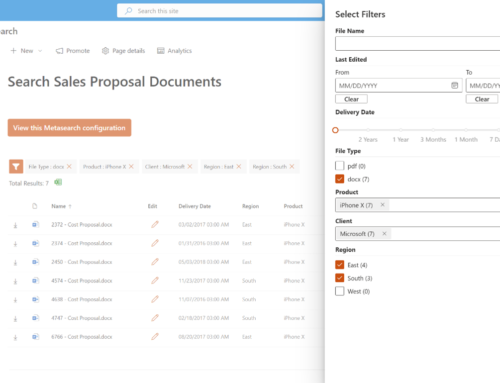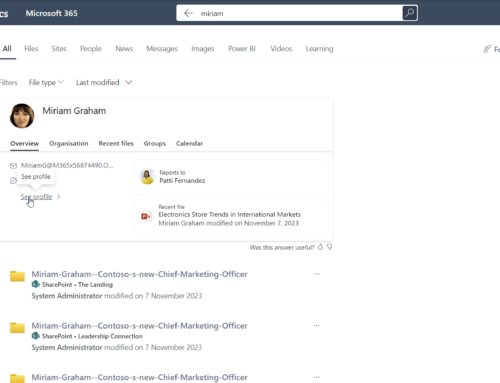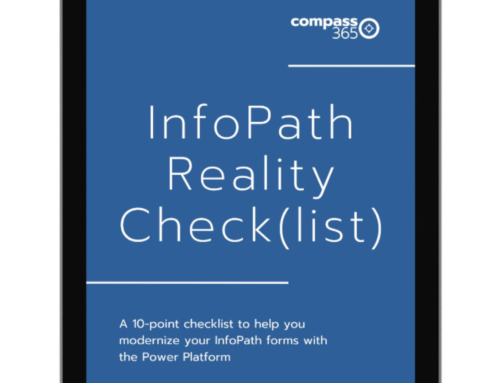SharePoint 2010 is reaching end of support on April 13, 2021. Time’s just about up. If your organization is relying on SharePoint 2010 for collaboration and web content management, it’s critical to plan and execute your SharePoint migration or upgrade asap.
What does end of support really mean?
Your SharePoint 2010 installation will still be operational on April 14th and beyond. But by ending support, Microsoft is stating that they will no longer provide the following for customers running SharePoint 2010:
- Security and compatibility updates
- Bug fixes
- Free or paid support to customers
In other words, you are on your own. See Microsoft’s Fixed Lifecycle Policy for more details.
What’s at risk?
By continuing to run SharePoint 2010, you are risking your data in the event of a security breach and your ability to do business in the event of a system failure, as your next outage could be permanent. Over time you will also see a decrease in usability as new versions of software that currently integrate with SharePoint, such as web browsers and Microsoft Office, will no longer work properly with SharePoint 2010. Plus, you’re missing out on the benefit of using features available only in newer versions of SharePoint.
What are your options?
Upgrading can seem overwhelming, especially if SharePoint has been widely adopted and now contains critical web sites for multiple departments and teams. There are three paths forward:
Migrate to SharePoint Online in Microsoft 365
This is a good option for organizations looking to minimize operating costs, get the newest SharePoint features, or have already invested in Microsoft 365 to replace Exchange Server.
Upgrade to SharePoint Server 2019
The newest version of SharePoint on-premise. This is a good option for organizations that have standardized on on-premise technology (vs. cloud hosted SaaS solutions such as Microsoft 365) due to security or compliance, or other needs, or for those who have invested heavily in 3rd party add-ons or customizations that are not compatible with SharePoint Online.
Migrate to Teams in Microsoft 365
If SharePoint 2010 was used primarily for team collaboration, Microsoft Teams brings together the document collaboration of SharePoint with the chat and virtual meeting communication of Skype to create a wholistic online collaboration experience.
What’s involved in the process?
We recommend starting with an assessment and planning exercise to a) analyze your current configuration and content, b) identify any features, add-ons or customizations that will need special handling and c) determine your best path forward along with the time, budget and resources needed to execute your plan. Your investment in this activity will help you to avoid surprises and the all-too-common pitfalls that derail migration and upgrade projects. Along with the technical execution, you will need to provide communications and training for your site owners, content creators and general users to ensure a successful roll-out and adoption of the new SharePoint platform.
Need some help getting started?
As a Microsoft Gold Partner with 100’s of upgrades and migrations successfully delivered over the past 13 years, we have a proven process to ensure that your migration or upgrade effort is a technical and organizational success whether you are migrating from SharePoint 2010, 2013 or 2016. As outlined in our SharePoint Upgrade and Migration Services overview, Compass365 can help you with the following:
- Migration Assessment and Roadmap Planning – Our Microsoft Certified Solutions Architects help you to plan successfully and avoid costly surprises.
- SharePoint Online Migration – Our process to move you into SharePoint Online is designed to have minimal impact and downtime for your business users.
- SharePoint Server 2019 Upgrade – Ensure the continuity of your critical SharePoint business solutions on-prem or in a hybrid model.
- Teams Migration – We help you take full advantage of the latest Microsoft 365 tools with a Teams first approach to collaboration.
Please reach out to Cathy Ashbaugh, cashbaugh@compass365.com to arrange for a complimentary consultation.
Compass365, a Microsoft Gold Partner, delivers SharePoint, Microsoft Teams and Power Platform solutions that help IT and Business leaders improve the way their organizations operate and their employees work.