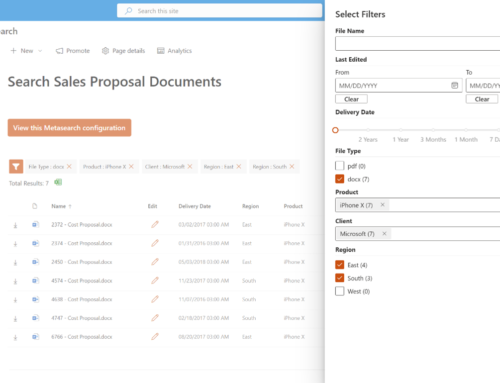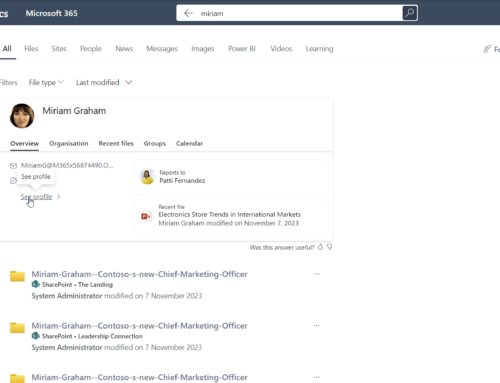Preparing Your User Community For A SharePoint Migration or Upgrade
Communication and change management is an important aspect of most IT projects but is most critical for SharePoint migrations or upgrades. By the time you’re ready to upgrade SharePoint Server or migrate your sites to SharePoint Online, it will have become an important tool your users have come to rely on to succeed in their daily tasks. Even a short outage or minor change to the user interface could be disruptive if it comes as a surprise. This is where a communication campaign comes in.
The goal of a communication campaign is to inform the SharePoint user community about the upcoming change. The key message components should include the basic who / what / when / where / why / how:
Who is impacted by the change? Providing users with the common names and URLs of the SharePoint sites is important, as they may not recognize the term “SharePoint Server”. Identify user audiences that need special information, such as other IT teams, remote or kiosk users, executive steering committees, etc.
What is changing? Will the user interface, URL or login process be different? Will users need to take any action to connect to the system after the upgrade or migration?
When will the users notice the change or be impacted by it? When will users be asked to participate in testing or updated testing?
Where can users go for more information, training resources, or to provide feedback? Where should users report issues during testing or after final cut-over?
Why is this change occurring? What is the benefit to the user, or the organization? Will there be new features, or improved performance and security? Give your user community a reason to look forward to the change!
How will IT be proceeding with the change? Describe the upgrade or migration process at a high level to build confidence with the user community.
Plan your SharePoint migration communication campaign.
Your communication campaign should share information with your users multiple times leading up to the final cut-over of the upgraded or migrated system, such as:
- Project overview when kicking off the project
- Monthly project updates, with training tips or new feature highlights, as the project progresses
- Invitation to participate in testing 2 – 4 weeks before test window, with a weekly reminder
- Invitation to training 2 – 4 weeks before final cut-over, with a weekly reminder
- Warning of system outage and final cut-over 2 weeks before, 1 week before, the day before and immediately after the final cut-over.
Communicate your SharePoint migration plan in multiple formats.
How the message is communicated is also important. Sending email blasts is not enough to engage your user community in planning for the upcoming change, but it’s a start. Plan a multimedia approach to engage the widest audience, such as:
- Host an information web page and FAQ on your intranet, including a Contact Us form. Include it in all written communication.
- Host webinars or in-person briefings and training sessions with live Q&A, hosted to accommodate different time zones and multiple days to reach the widest audience.
- Create a discussion channel in your Teams, Yammer, or Slack system. Include it in all written communication.
- Film training videos that users can watch on-demand.
- Include project updates as a topic in all-hands or executive committee meetings to raise awareness.
- Hang posters or include them in digital signage if users are in the same physical offices.
- Include project updates and key dates in company news and announcements.
Brainstorm with your project team members creative ways to reach your user community and create excitement for the upcoming change. Document your communication methods, target audiences, schedule, templates, and team member accountability in a Communication Plan to be referenced as you proceed with your SharePoint migration or upgrade project.
For more information, check out the Microsoft 365 adoption tools for a variety of resources and templates you can use to spice up your communication campaigns.
Interested in learning more about Compass365’s SharePoint Migration services?
Happy to help. Learn more about our services or reach out directly to Cathy Ashbaugh, cashbaugh@compass365.com to arrange for a complimentary consultation.
Compass365, a Microsoft Gold Partner, delivers SharePoint, Microsoft Teams and Power Platform solutions that help IT and Business leaders improve the way their organizations operate and how their employees work.