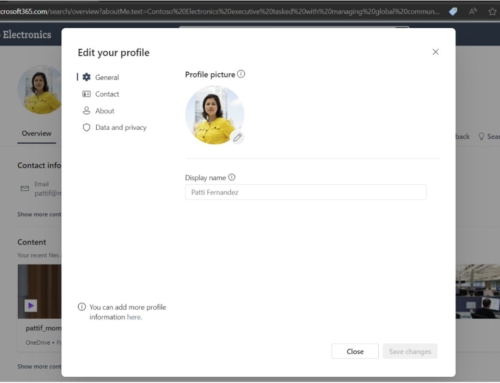After lots of hard work, you’ve got your company intranet up and running! You’re publishing content on a regular schedule, you’ve made useful links and documents available and easy to find, and you’ve got news and event communications out of email and onto your intranet! If that wasn’t enough, you’re even looking at the site usage reports to gain additional insights – how many people are visiting, when are people visiting so you can better schedule your publishing, what content is most popular, and what needs more work.
You’re crushing it!
What next? Well, here’s another tool that can help you to continue to improve your intranet! About a year ago, Microsoft released a behavioral analytics offering that is easy to set up and can provide a lot of value! Clarity!
Clarity offers three great features:
1) Session recordings
2) Heatmaps
3) Insights derived from machine learning.
Session Recordings
With session recordings, you can watch how users interact with your site. What content do they go to first? Is the user experience how you’ve envisioned it? Is anyone rage-clicking? Is a bug showing up in their experience? You have 25+ filters to help you target your viewing.
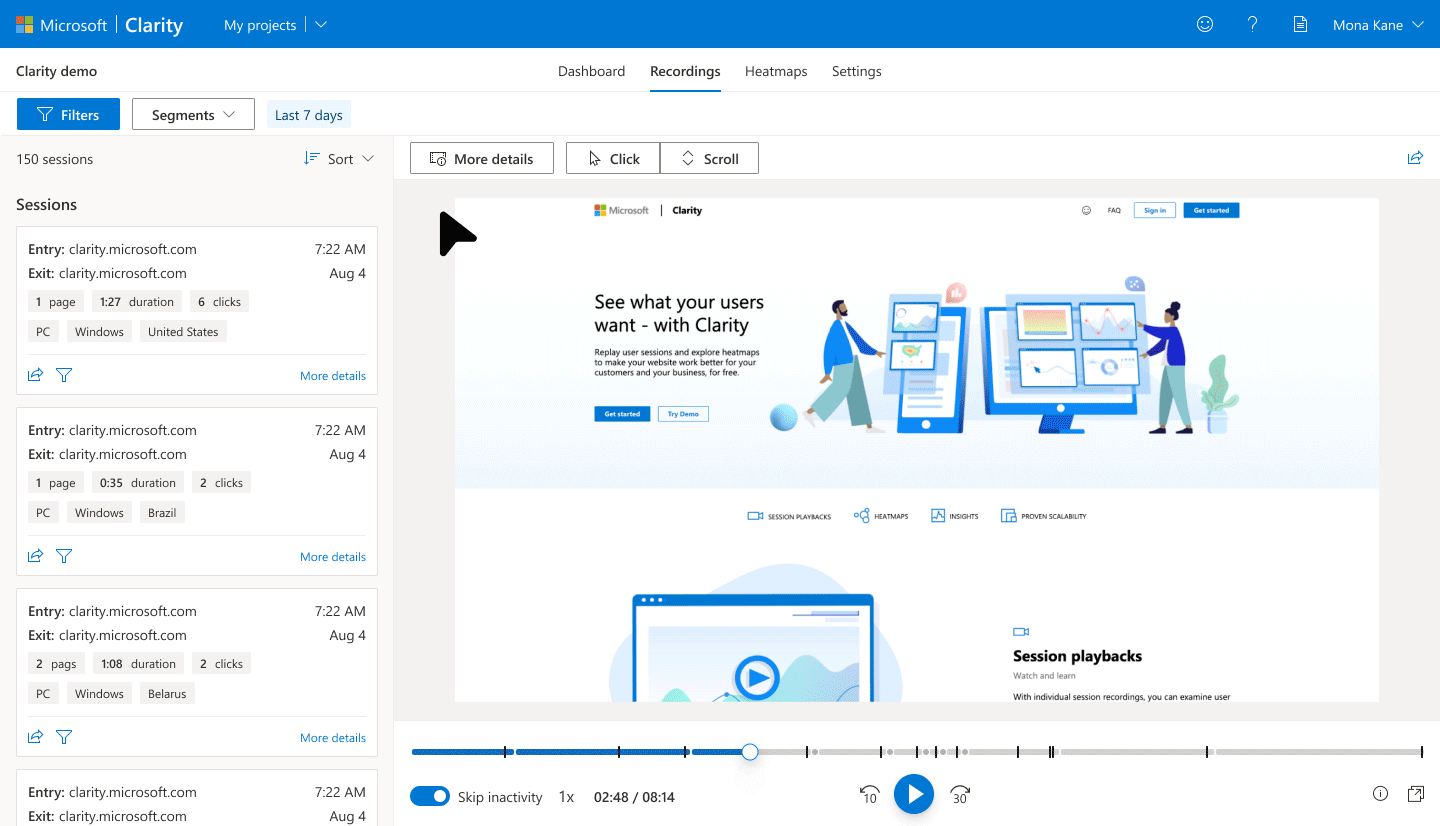
Heatmaps
Heatmaps allow you to see where your users spend their time. What items are more engaging? Do some users skip scrolling down on pages? How’s their behavior look on mobile?
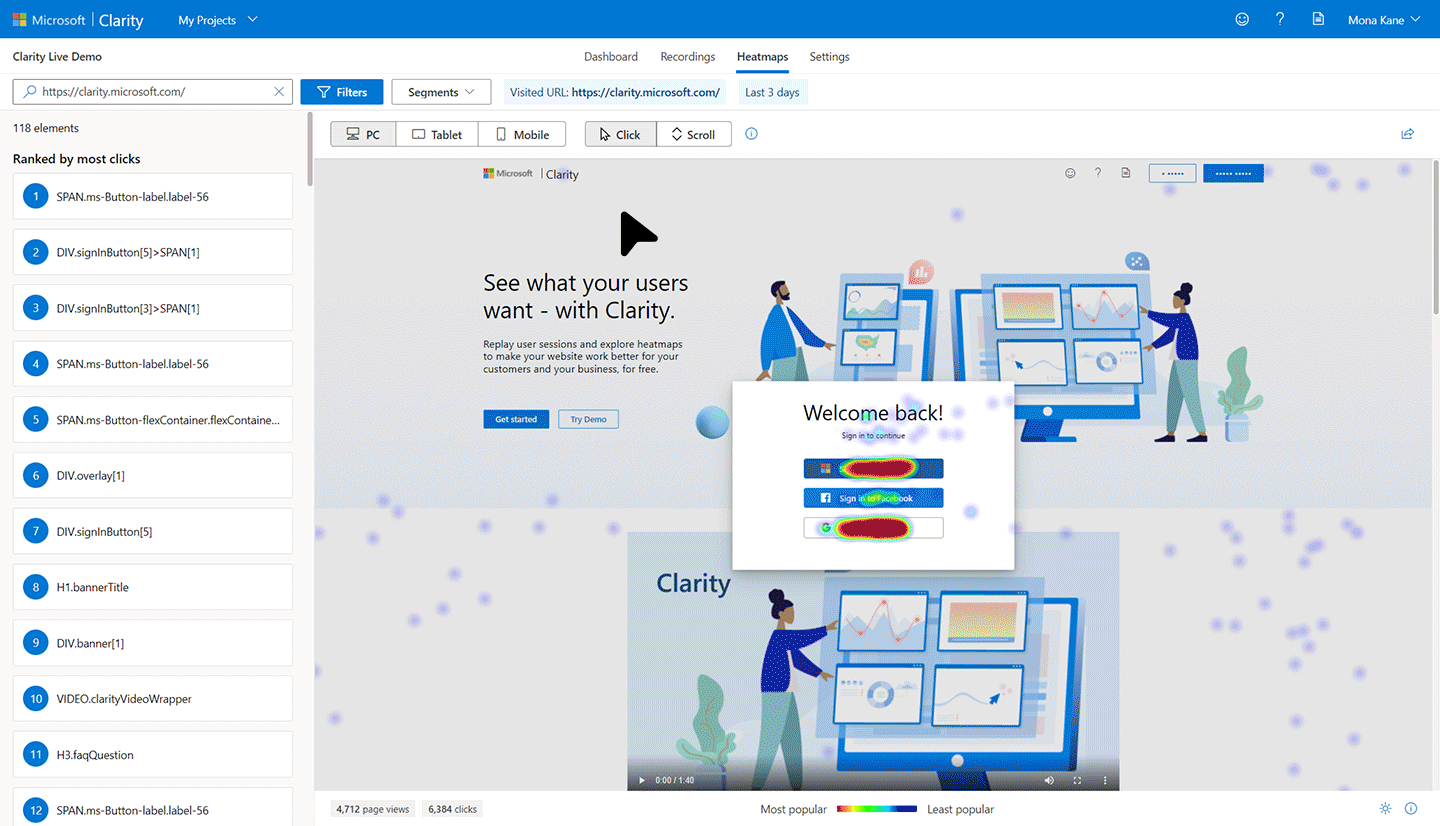
Insights
Insights help quickly identify sources of user frustration. Areas resulting in rage clicks, dead clicks, and even javascript errors!
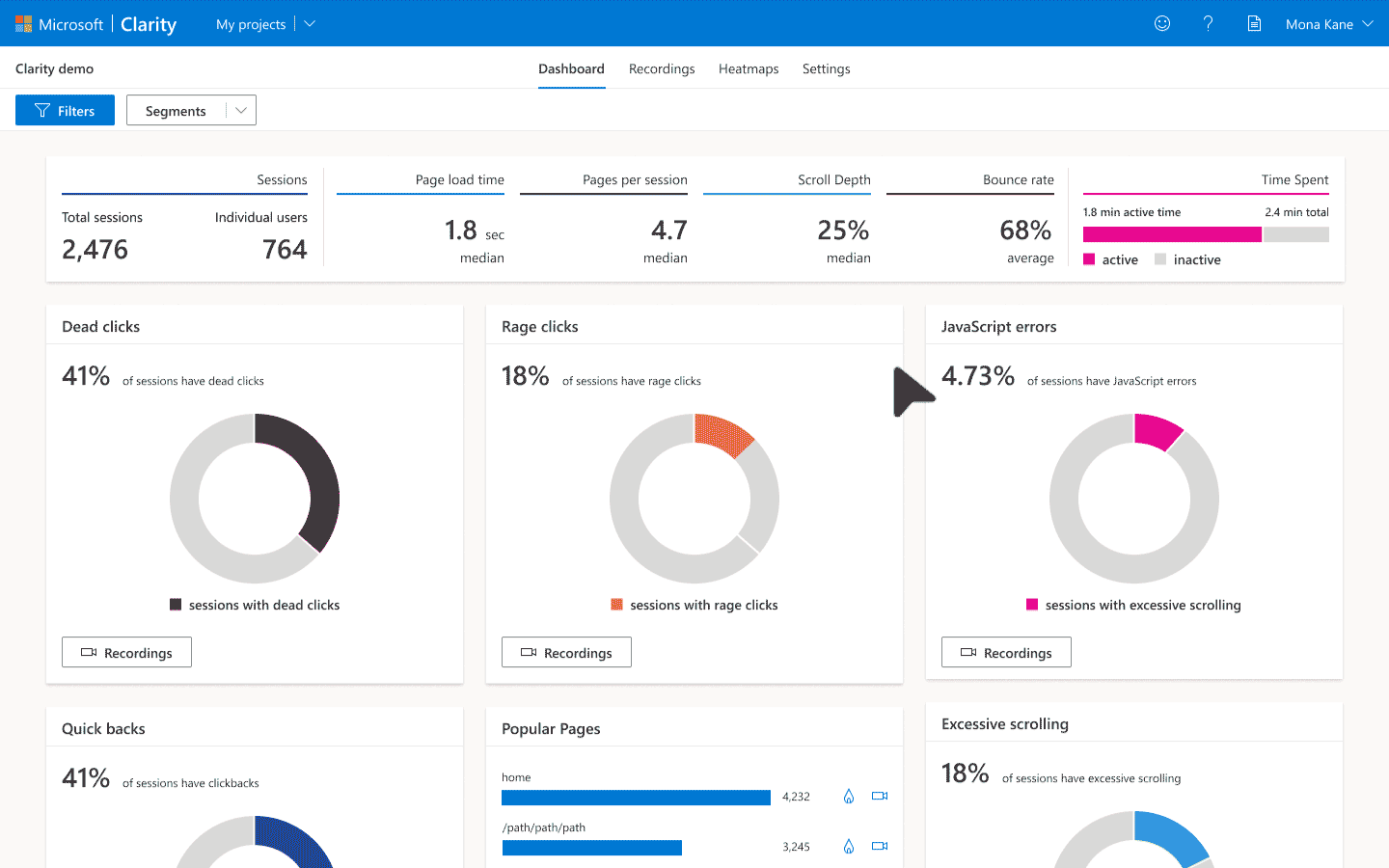
Terms
These great features are that much more impressive when you realize the Clarity service is FREE! Well, monetarily, it’s free. As the saying goes, “there’s no such thing as a free meal”. Data is being collected by Microsoft for the usual purposes – see their terms of use. That said, you do have the ability to mask content to ensure private user information stays private. If you’re going to use Clarity, you’ll want to update your privacy policy per their terms of use, section 4.4.b.
You’ll want to ensure you go through your proper legal and IT channels to evaluate Clarity and its usage for your company. We think it’s a great tool to help in the journey to continuously improve our intranets!
Need some help with your intranet?
The experts at Compass365 can help you create a modern, dynamic intranet to communicate with your employees.
If you have any questions or need guidance, just reach out to Steve Hong, shong@compass365.com – we’re always happy to help!