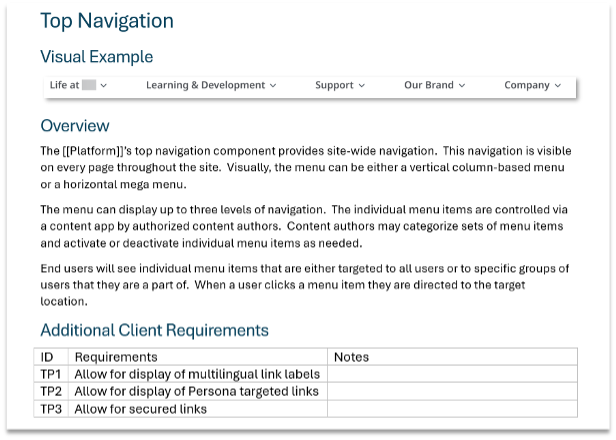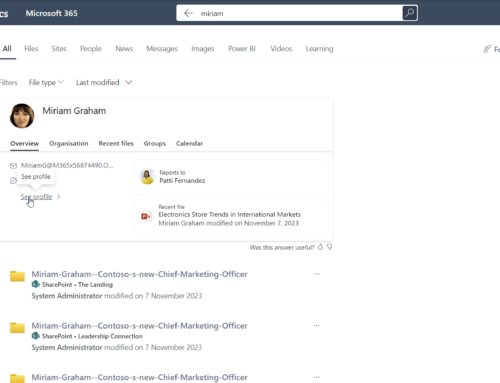What is a functional specification document?
A functional specification document (FSD) is a detailed description of the functionality, design, and user interface of a software product or system. It outlines the system’s features, capabilities, and interactions, as well as the expected behavior and performance. An FSD is a key document for any software development project, including an intranet project, as it helps to align the expectations and requirements of the stakeholders, developers, and users.
In short, an FSD describes how an intranet will work but does not describe how it will be implemented – that is the job of a technical specification document. An FSD flows from the discovery or assessment phase of a project when system and project requirements are well understood.
Why do you need an FSD for your intranet project?
An intranet plays a pivotal role in the daily employee experience. It connects employees and resources within an organization, and serves as a platform for communication, collaboration, knowledge sharing, and productivity. A modern intranet needs to be user-friendly, engaging, secure, and scalable, and support the business goals and needs of an organization.
Building an intranet is not a simple task, as it involves many technical and organizational challenges. An FSD can help you overcome these challenges by providing a clear and comprehensive description of what the intranet project will do. Here are some of the benefits of creating an FSD for your intranet project:
- It helps you define the intranet features and requirements that will be built.
- It helps you communicate expectations to the developers, designers, testers, and users, and ensures that everyone is on the same page.
- It helps you avoid scope creep, feature creep, and rework, by establishing a clear and agreed-upon baseline for the intranet functionality and design.
- It helps you evaluate and validate your intranet solution, by providing a reference for testing, quality assurance, and user feedback.
- It helps you document your intranet project, by providing a final record of the decisions, assumptions, and rationale behind the intranet design and development.
Impact of an FSD in the Real World
Recently, in a discussion about past projects and budgets, I was asked why our intranet projects seldom go over budget. My response was simple — we create detailed functional specification documents for every medium to large intranet project we work on with the help of our clients. Consequently, project stakeholders understand and sign off on scope and what will be delivered, and our developers know exactly what will be built.
How to create an FSD for your intranet project?
Creating an FSD for your intranet project requires a collaborative and iterative process, involving the following steps:
An FSD for intranet-in-a-box solutions
Most intranets built today leverage existing cloud platforms or intranet-in-a-box solutions such as SharePoint or Akumina. Thus, desired intranet employee experiences are built into systems with pre-existing behaviors and rules, and not built from scratch.
An effective functional specification document for these types of intranet projects must therefore take the platform idiosyncrasies into consideration. FSD authors must fully understand a chosen platform’s architecture, out-of-the-box features, customization entry points, limitations, and constraints and incorporate them into the FSD in a way that is understood by all users and true to the platform’s capabilities.
FSD section example
The example below illustrates what an intranet-in-a-box FSD feature section could look like. The section comes from actual FSD but has been condensed and simplified to show the main subsections.
The FSD section names the feature, shows a visual example for reference, describes the out-of-the-box system behaviors and function from a selected platform, and enumerates new requirements that will be incorporated into the build.
A functional specification document is a valuable tool for planning and executing your intranet project. It can help you define an intranet project’s scope, features, and requirements, and ensure a successful outcome. By creating an FSD for your intranet project, you can avoid common pitfalls, such as scope creep, feature creep, and rework, and deliver an intranet that meets the needs and expectations of your organization and users.
Need an FSD for your next intranet project? Let’s talk!
Compass365, a Microsoft Gold Partner, delivers SharePoint, Microsoft Teams, and Power Platform solutions that help IT and Business leaders improve the way their organizations operate and how their employees work.