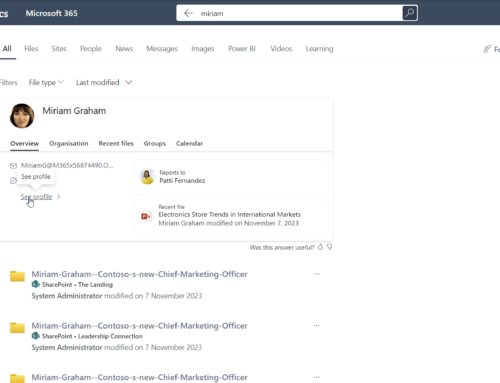Intranets play an important role in how modern businesses thrive. An effective intranet helps streamline communication, enhance collaboration, and ensure information is easily accessible across all departments and communities. In this blog post, I’ll utilize more than a decade’s worth of intranet experience to explain how you can perform a preliminary review of your intranet to make sure it’s doing its job effectively.
The goal here is simple: to equip you with the basics to assess the current state of your intranet and identify areas for improvement. Whether you’re aiming to boost employee engagement, simplify the navigation, or update the content to better reflect your business goals, this guide is your starting point.

1. Setting Objectives
Before diving into any review, it’s crucial to know what you’re looking for. Defining clear objectives for your intranet review will not only guide your efforts but also help you measure success. Are you looking to improve the way employees engage with intranet content? Maybe you want to ensure content governance policies are up-to-date and relevant? Or perhaps your focus is on enhancing the overall user experience by streamlining the site’s navigation, department pages, or search results. Whatever your goals, make sure they are specific, measurable, and aligned with your company’s objectives.
2. Current State Analysis
Structure and Organization
Start with a bird’s-eye view of how your intranet is organized. Is the information structured logically? Can employees find what they need without unnecessary clicks? A well-organized intranet should mirror the way work flows within your organization.
Try this: Ask 3-5 end-users to find a specific document. Take note of the steps they take to find that document. Do they follow the same steps? Are they able to find the document quickly?
Content Overview
Next, evaluate the content. Is the information on your intranet current and relevant? Does it align with your business goals? Old, outdated content not only clutters your intranet but can also lead to misinformation, poor search results, and a nightmare scenario for your new AI assistant (more on that coming soon). Keeping content fresh and aligned with current objectives is key to maintaining an effective intranet.
Visual and User Experience Evaluation
An intranet should be visually appealing and easy to use. Assess the design consistency, branding, and overall user experience. Is the interface inviting and intuitive? Does it reflect your company’s brand? A consistent and intuitive visual layout can greatly enhance user engagement.


3. User Feedback Collection
You might think your intranet is user-friendly, but the real test is how your employees and end-users feel about it. Collecting user feedback is invaluable in assessing the effectiveness of your intranet. Methods such as surveys, focus groups, or analyzing usage analytics can provide deep insights into how employees are actually interacting with the intranet. This feedback is crucial for identifying both strengths and pain points from a user’s perspective.
4. Basic Technical Review
The technical aspect of your intranet is just as important as the content it hosts. Check for basic but critical elements like page load times and errors. Also, don’t overlook the security settings—make sure that your intranet not only adheres to the latest security standards but also ensure permission groups are current and applied adequately to protect sensitive company information.


5. Summary of Findings
After your review, compile your findings into a structured report. This could be a simple Power Point presentation with screenshots, statistics, and quotes from your users. This asset will be your best tool in not only communicating your findings, but also your vision for the future.
This documentation should clearly outline what’s working well and what’s not. Highlight key areas for improvement and suggest possible next steps. This report will not only serve as a roadmap for enhancing your intranet but also help in communicating these needs with other stakeholders.
Consider a Professional Intranet Review
Performing a DIY review of your intranet is a great starting point to understand its effectiveness and pinpoint areas that need enhancement. Remember, this review is just the beginning of a journey toward an intranet that fully serves its purpose within your organization.
Our team of Microsoft experts perform professional intranet reviews, providing deeper insights and revealing transformative opportunities to ensure your intranet isn’t just functional, but a dynamic and vital resource for your entire team. Explore our intranet services or reach out today to Jordan Weaver to schedule a complimentary intranet review. Remember, it’s FREE!
Compass365, a Microsoft Gold Partner, delivers Microsoft 365 based solutions that help IT and Business leaders improve the way their organizations operate and how their employees work.
Stay tuned for our next blog post, where we’ll explore the benefits of a professional intranet review!