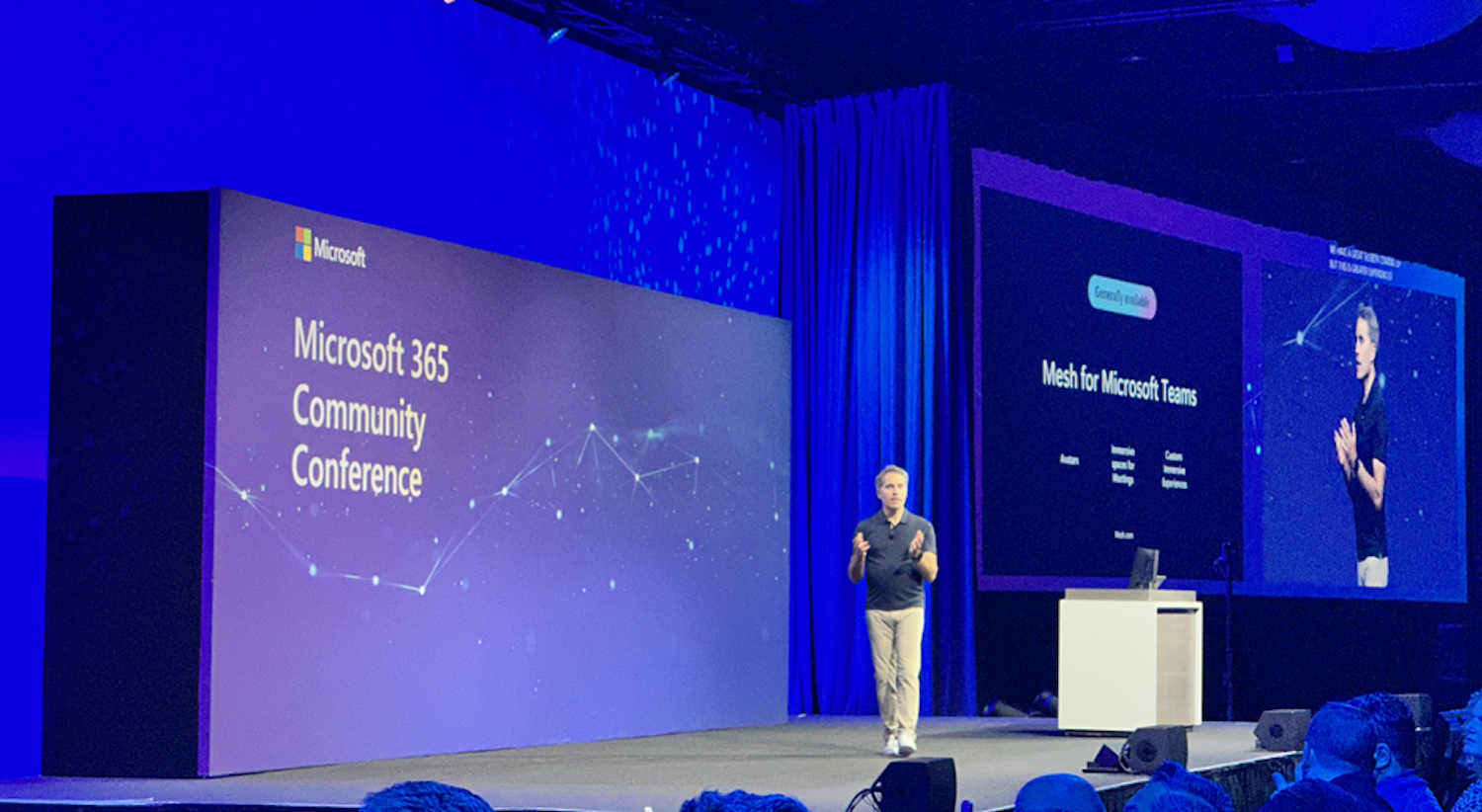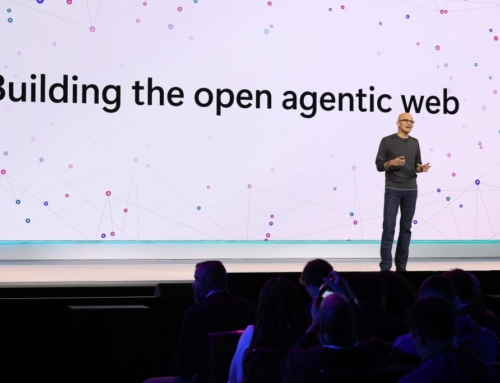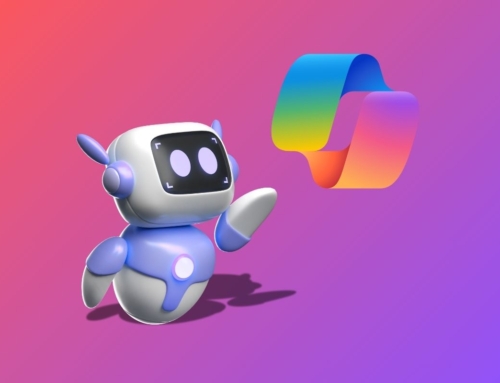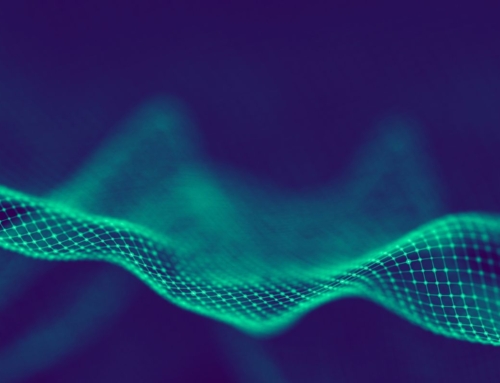The 2024 Microsoft 365 Community Conference, held in Orlando, Florida – April 30 to May 2, offered a variety of sessions, keynotes, and workshops focusing on the future of workplace collaboration and AI integration. This year’s event placed a significant emphasis on Microsoft Copilot and its applications across Microsoft 365 services.
Opening Keynote – The Age of Copilots
The opening keynote, presented by Jeff Teper, set the stage for the whole events with a focus on integrating AI, collaboration, and content management within Microsoft 365.
Key highlights included:
- Copilot’s integration into Teams and SharePoint
- Enhanced security with a Microsoft-hosted LLM
- New features for OneDrive and SharePoint
They also introduced a revamped Microsoft Teams client and significant updates to SharePoint Online, including Copilot’s capabilities in content creation and management, eSignature, and Viva Amplify. These advancements aim to improve productivity and streamline workflows.
OneDrive Enhancements
New OneDrive capabilities were unveiled at the conference.
Key updates include:
- The integration of Copilot, which provides smart summaries and answers from file contents
- A faster file viewer supporting over 300 file types
- Enhanced search functionalities
- Streamlined sharing options
Additional features include branded external file requests, a new file creation experience with templates, media view for browsing photos and videos, offline mode for faster access, and colored folders in Windows File Explorer. These updates aim to enhance productivity, collaboration, and the user experience.
Content Processing
The session “How SharePoint can help you maximize the value of your content processing” explored AI-powered content processing features. The presenters highlighted scenarios where AI helps manage content, including automating business processes, improving content migration, and integrating eSignatures. AI tools can extract metadata, automate workflows, and enhance security and discoverability of content. They emphasized AI’s role in handling unstructured data, reducing information overload, and increasing productivity.
Viva Developments
The session “What’s New and Next for Microsoft Viva and the Employee Experience” dove into the future of Microsoft Viva. Key highlights include the integration of Copilot to enhance productivity, collaboration, and user experience. Viva’s new tools like the Copilot Impact Dashboard, Viva Personal Insights, and Viva Goals were discussed, focusing on measuring performance and improving employee engagement. The session emphasized the importance of listening to employees, using insights to drive business success, and leveraging AI to transform organizational practices.
Modernizing Intranets
The session “The intranet of tomorrow: beautiful, flexible, and AI-ready” highlighted innovations for SharePoint-based intranets, focusing on user-centric design, flexibility, and AI-readiness.
Key features include:
- Engaging content options
- Custom fonts
- Flexible layouts
- Real-time coauthoring
The introduction of SharePoint Start aims to simplify page creation. The session also emphasized the role of AI, particularly Copilot, in enhancing content creation and collaboration, leveraging SharePoint content to provide intelligent insights and solutions.
Are you AI Ready?
Throughout the event, there was a strong emphasis on enhancing technical readiness for AI implementations and exploring best practices for leveraging these technologies to maximize organizational efficiency and employee satisfaction.
If you are rolling out Copilot in your organization or just exploring your options, Compass365 can help. Our team of Microsoft experts is available for consultation, training, and readiness assessments. Explore our Modern Workplace services or contact us today to schedule a complimentary consultation.
Compass365, a Microsoft Gold Partner, delivers Microsoft 365-based solutions that help IT and Business leaders improve the way their organizations operate and how their employees work.