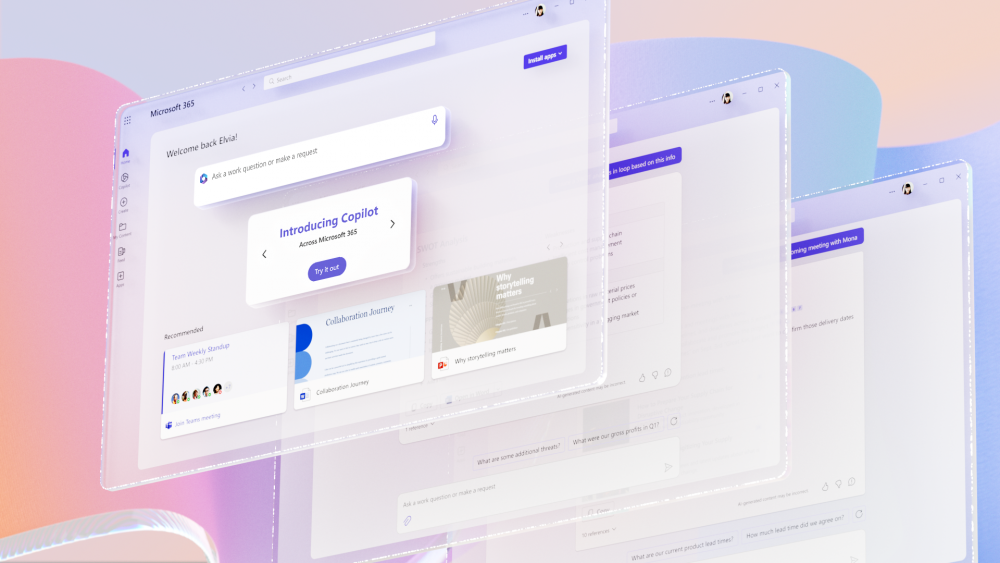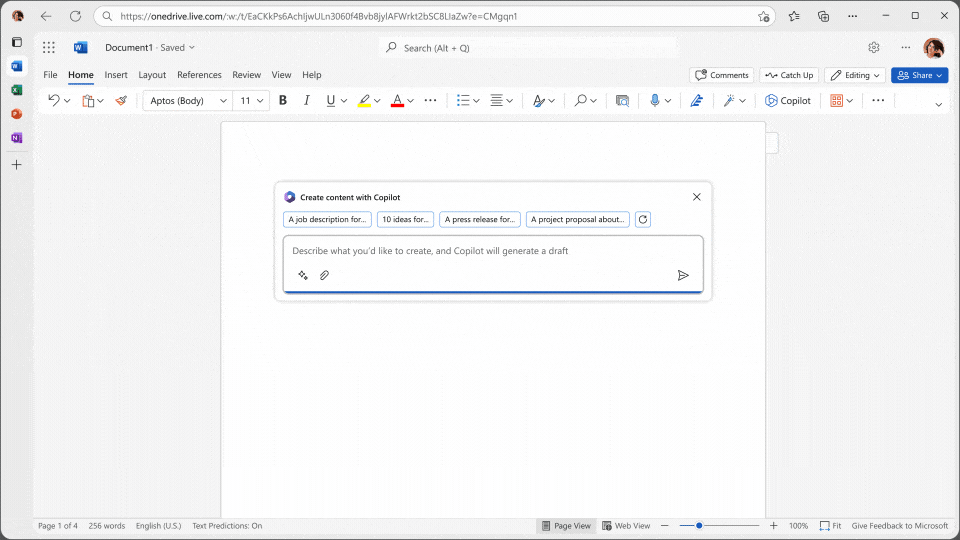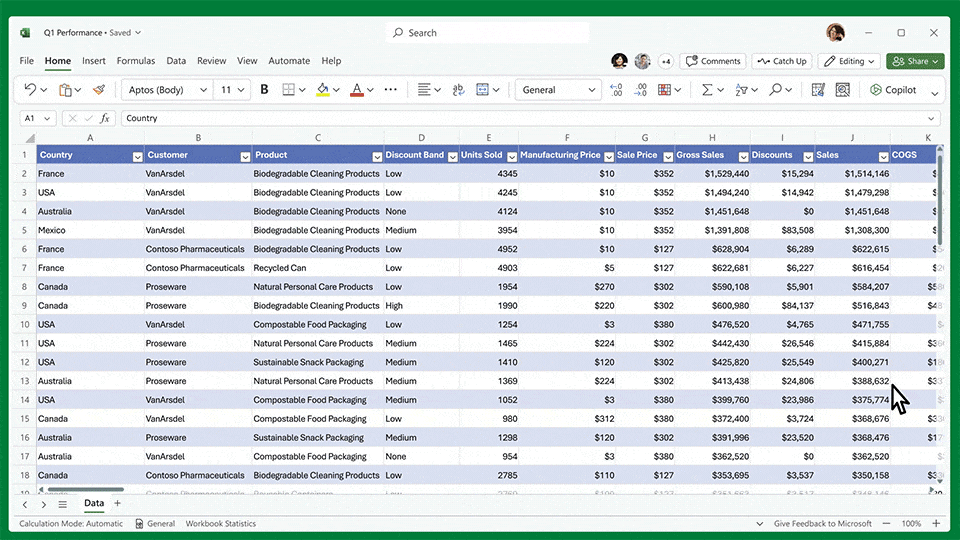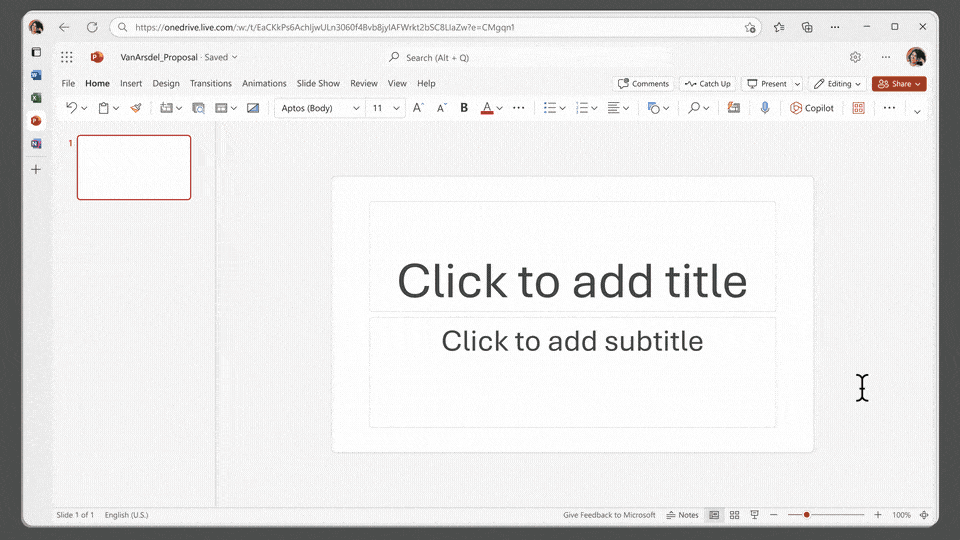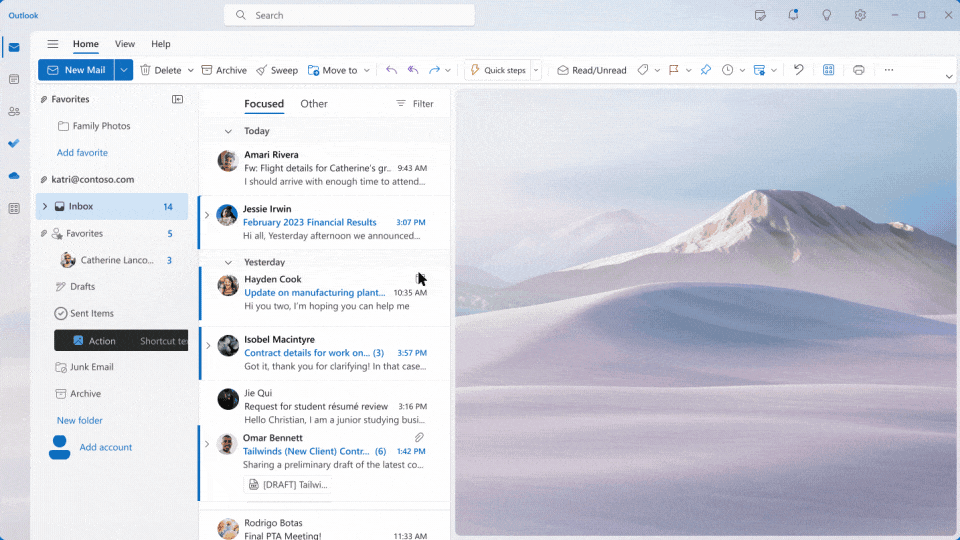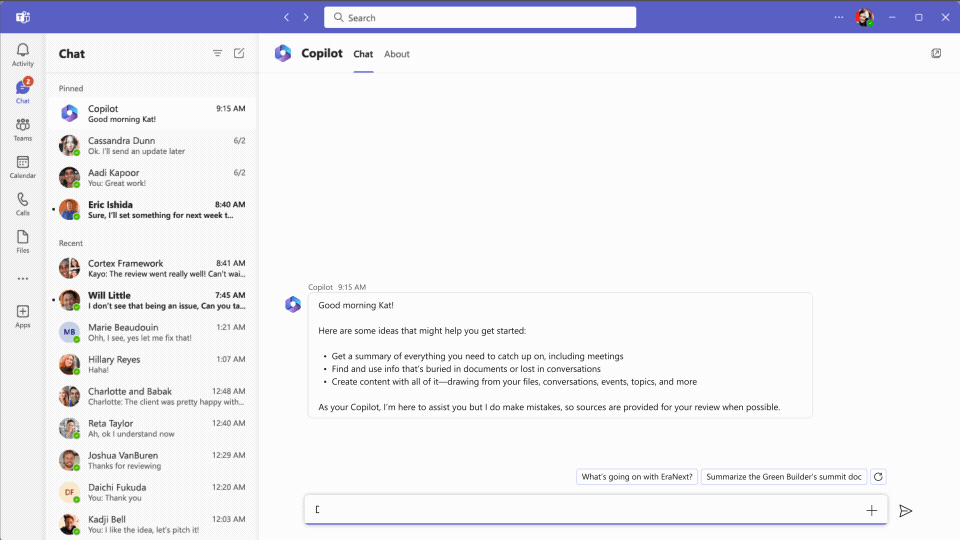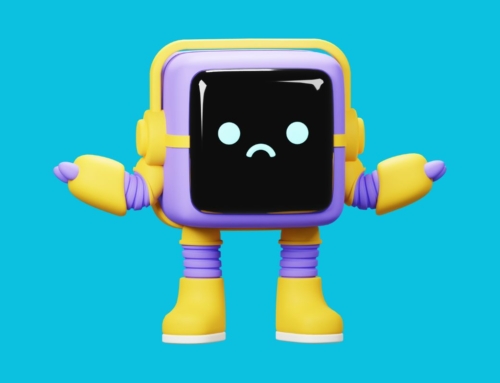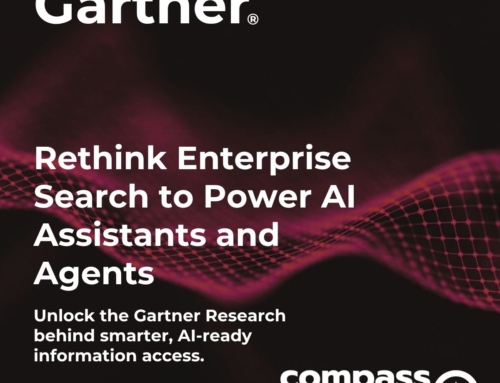From Clippy to Cortana, Microsoft has strived to give users a virtual assistant with marginal success. With the fairly recent leaps in AI capabilities, a truly intelligent and useful virtual assistant may be our new reality. Microsoft announced Microsoft 365 Copilot earlier this month as the next evolution of the virtual assistant.
What is Microsoft 365 Copilot?
Copilot is an AI assistive tool designed to provide context-specific content, suggestions, and insights inside a wide range of Microsoft applications, including Word, Excel, PowerPoint, Outlook, Teams, and the Power Platform. Using your business data in Microsoft Graph and Large Language Models (LLMs) like OpenAI’s GPT-4, Copilot has the ability to provide tailored assistance that goes beyond ChatGPT’s capabilities.
How does it work?
In a nutshell, you interact with a chatbot interface inside the Microsoft application by entering prompts and Microsoft Copilot analyzes the content of the document, email, or presentation that you are working on and provides suggestions based on that context. The goal is to increase productivity by removing cumbersome tasks like creating meeting notes or suggesting formulas or functions to help automate data analysis.
The key to the potential power of Copilot is content and context. Copilot can parse, understand, and provide readable answers or suggestions like the AI-powered Bing search engine, but with access to your business data through Microsoft Graph, those answers are based on your documents, chats, emails, and other data and the chat, meeting, and email conversations you’ve had on the topic. By accessing all of your content and understanding the context, Copilot can better learn your intent and provide relevant suggestions based on that intent, making its results more accurate and personalized.
Copilot’s Capabilities
Copilot in Word
In Word, Copilot can write a first draft based on your prompt, add or summarize content, and edit your writing for conciseness or tone. If you’ve ever stared endlessly at the blank page not knowing where to start, Copilot could be a real time-saver.
Copilot in Excel
Excel is a powerful app but can be very intimidating. Copilot allows you to analyze data using natural language, breaking the formula and function barrier, and provides suggestions to help you explore your data to visualize and identify insights and trends.
Copilot in PowerPoint
With Copilot in PowerPoint presentation decks can be created automatically from other documents or prompts and existing decks can be condensed to highlight key information. Design is also simplified as natural language can be used to edit layouts, text formatting, and animation.
Copilot in Outlook
Copilot in Outlook has the potential to make the post-vacation inbox less daunting with the ability to summarize missed emails or lengthy threads. Email responses can also be generated with a prompt, utilizing content from the work you’ve done in other apps.
Copilot in Teams
Copilot is your virtual assistant in Teams– meeting recaps (even for those in progress), action items for each participant, preparing agendas based on chats, and scheduling the next meeting can all be offloaded to Copilot.
Business Chat
Business Chat is a new feature that will be available in Microsoft Teams that acts as a true personal assistant. A chatbot experience that pulls from all your information in Microsoft Graph to help you create and summarize content from multiple sources, update strategy plans and timelines, discover flaws or risks, and offer potential mitigations.
Copilot in the Power Platform
Microsoft also announced the launch of Copilot for Power Apps, Power Automate, and Power Virtual Agents. Microsoft is taking low-code to the next level with the addition of AI by allowing creators to make line-of-business apps, flows, and bots using natural language and refine and analyze processes based on suggestions from Copilot. Labeled as “experimental previews powered by Azure OpenAI Service with GPT”, Microsoft says the features are not yet ready for production use.
Get your organization ready for Microsoft 365 Copilot
Copilot is currently being tested by 20 enterprise customers with plans to extend the preview in the coming months. As with any new technology, there will definitely be a learning curve, this time for the AI technology as well as the humans using it.
Microsoft advises the best way to “get AI’ready” is to begin your Microsoft 365 journey. If you are interested or have questions about moving to Microsoft 365 and how it can increase workplace collaboration, please contact us to book a complimentary consultation.
The promise of AI is on the verge of being delivered and we are excited to see what Copilot can do. When we are able to access it, we will bring you more about its capabilities and potential applications.
In the meantime, check out these resources from Microsoft to learn more:
- Introducing Microsoft 365 Copilot—A whole new way to work
- Power Platform is leading a new era of AI-generated low-code app development
- Copilot microsite
- Introducing Microsoft 365 Copilot – your copilot for work
Compass365, a Microsoft Gold Partner, delivers SharePoint, Microsoft Teams, and Power Platform solutions that help IT and Business leaders improve the way their organizations operate and how their employees work.
Subscribe
Join over 5,000 business and IT professionals who receive our monthly newsletter with the latest Microsoft 365 tips, news, and updates.