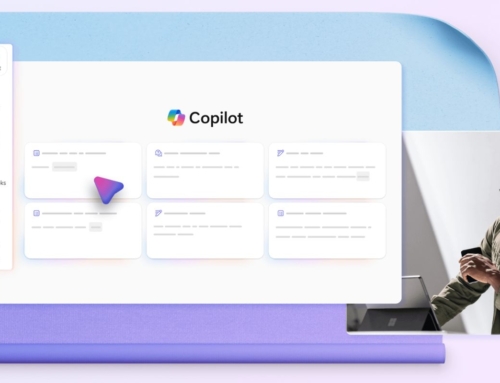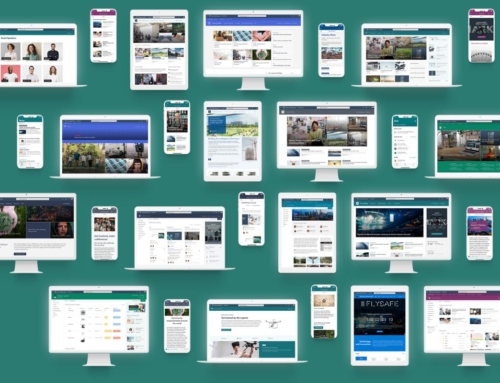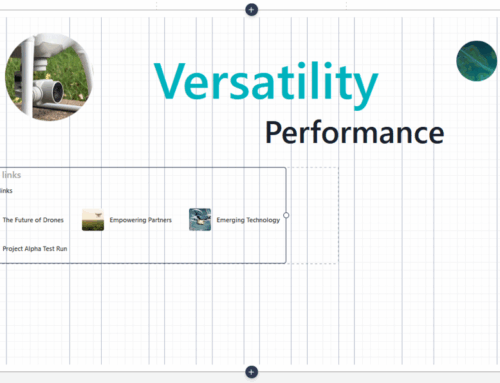Selling the Benefits of SharePoint & Teams to Your Users: What’s in it for them?
When launching a large-scale project that could potentially affect the entire company – whether your drivers are governance, technology, collaboration or budget-focused – the questions that you are going to get asked are “How will this affect me?” or “Why would I want to do this?”. Each role has a different view of what the benefits might be, and you will need to be able to speak to those benefits from every angle. By being able to understand and speak to the benefits from every perspective you will be able to gain support for your project, enhance user adoption and pave the way for a successful project company-wide. Below are some benefits that we have seen through the many projects we have implemented over the years. We want to share these with you to help move your projects in the right direction while gaining internal support along the way.
Benefits of SharePoint & Teams Perspectives
Leadership
Stakeholders, The C-Suite, and Management are always wanting to improve business efficiency and, of course, improve budget lines. By creating a more collaborative content sharing location for employees to have access to the right information to do their jobs more efficiently businesses can move at a faster, more efficient pace. This means quicker response time to customers, faster production line efforts and/or faster response time from project teams. It can also mean time saved for the average office worker to find the information they are looking for. How many times has your team wasted 20 minutes or maybe even more looking for that old PowerPoint presentation, the invoice for that one customer, or the spreadsheet with all the best information on it? SharePoint has a great full-text search engine that makes finding information across all content areas a user has access to much easier and faster. By implementing SharePoint and Teams, information silos will be drastically reduced between workgroups and help to create a more collaborative, cohesive, and responsive workplace.
IT and Management
Internal IT Departments and Management also have a stake in the matter. They are going to want to know what benefits they will gain by moving to a cloud-managed solution versus staying on-premises. Let them know that moving to a cloud-managed service means less maintenance for the in-house IT department. The days of maintaining servers and long weekends doing laborious updates can be put in the past. Microsoft releases updates frequently that require low internal effort to keep your company up to date with the latest features without tying up in-house resources. Moving to a secure cloud-managed infrastructure also reduces costs by eliminating the need for on-prem hardware and the maintenance required to keep it up to date and scaled to meet a growing business. Microsoft is also a market leader in collaboration software, there are many resources available to plan, implement, support, and extend Microsoft 365 as your company evolves over time.
End Users
Business Users just might be your hardest group to speak to. Change is hard for users that work in their content all day every day. Be ready to hear “but we have always done it this way” and “change is too hard”. In the new virtual-based world we’ve all had to learn to adjust to, a huge benefit of moving to a cloud-based solution is that it can be accessed from anywhere on any device. There is no need to use a remote desktop login or VPN connection to access your content from home or wherever your users might be. The next big impact to the users will be the full-text search functionality. Having a strong full-text search engine means that it can search the full body of a document in comparison to a shared drive search engine which only searches the name of the document. That means a user will no longer have to remember what their coworker named that favorite spreadsheet, they just need to know some key search terms that are in the document itself and it will pop right up in the search results. This can seem small, but it is a huge time saver and can minimize the frustration of looking for lost content. The collaboration tools will also change their day for the better. With Teams, they can have chat functionality, Teams sites for collaboration with coworkers, and Teams meetings for virtual video calls. Lastly, business processes can be improved and automated by utilizing the workflow and approval capabilities within SharePoint and Teams. In the digital world paper processes that were once passed from person to person just aren’t manageable anymore and these tools can bring them into the digital space to make them user-friendly, collaborative, and efficient.
Records
Records Managers are another group that will have an interest in your project. They will probably ask you questions like “How will we know when records are deleted?” or “How will we keep people from deleting important records?”. When storing content in Shared Drives and many other content repositories the deletion, archiving, and records retention compliance tracking is a manual process that takes time and effort to complete. Unfortunately, due to the immense amount of time and dedication that it takes to do the manual work, it is rarely done. SharePoint and Teams have records management capabilities that can automate the deletion and archiving of information all while keeping a log of what has been done. The length of time and the process flow that is created to delete or archive information is configurable to meet your company’s needs to comply with the records retention schedules you may have. The concern of users deleting important business records can also be addressed by letting them know that when a record has a records management policy assigned to it, it cannot be deleted without the proper user permissions to do so. This keeps records secure and well managed for the length of the configured retention period.
Legal
Legal, Information Governance & Security Professionals are the final group to discuss. This group will undoubtedly have some hard questions for you. “How will this meet our security needs?”, “If everyone has access, how can we control who gets into what?” and ”How will we find what we need when a legal issue arises?”. They can rest assured knowing that SharePoint and Teams have enhanced security and permissions functionality that can be configured to safeguard even the most confidential information. Permissions can be set at the site, library, and even the document level if need be. It also has audit trails for tracking content access, permissions changes, and edit logs. Another tool that may be of interest to your legal group is the eDiscovery functionality. This tool allows legal holds to be set on content by search criteria based on subject, keywords, user, or location of the content. It can also copy all of the relevant content into a collection for easy production during the legal discovery process.
Getting support from and educating all areas of the business about the benefits SharePoint and Teams will provide can help to ensure a successful implementation that will add value to your business. A large project can be difficult but by gaining support early on, being able to help others see the positive impact, and having a knowledgeable team to help through the implementation process, it can be done. If you are looking for a team to help with the planning, scope, roadmap, and/or implementation you don’t have to go it alone, Compass365 has the expertise to get you on the right track and get things moving. We have implemented many projects for large and small companies and have the experience, knowledge, and team that can help make your project a success.
Interested in learning more about Workplace Collaboration setup and support?
Explore our Workplace Collaboration services or reach out directly to Cathy Ashbaugh, cashbaugh@compass365.com to arrange for a complimentary consultation.
Compass365, a Microsoft Gold Partner, delivers SharePoint, Microsoft Teams, and Power Platform solutions that help IT and Business leaders improve the way their organizations operate and how their employees work.