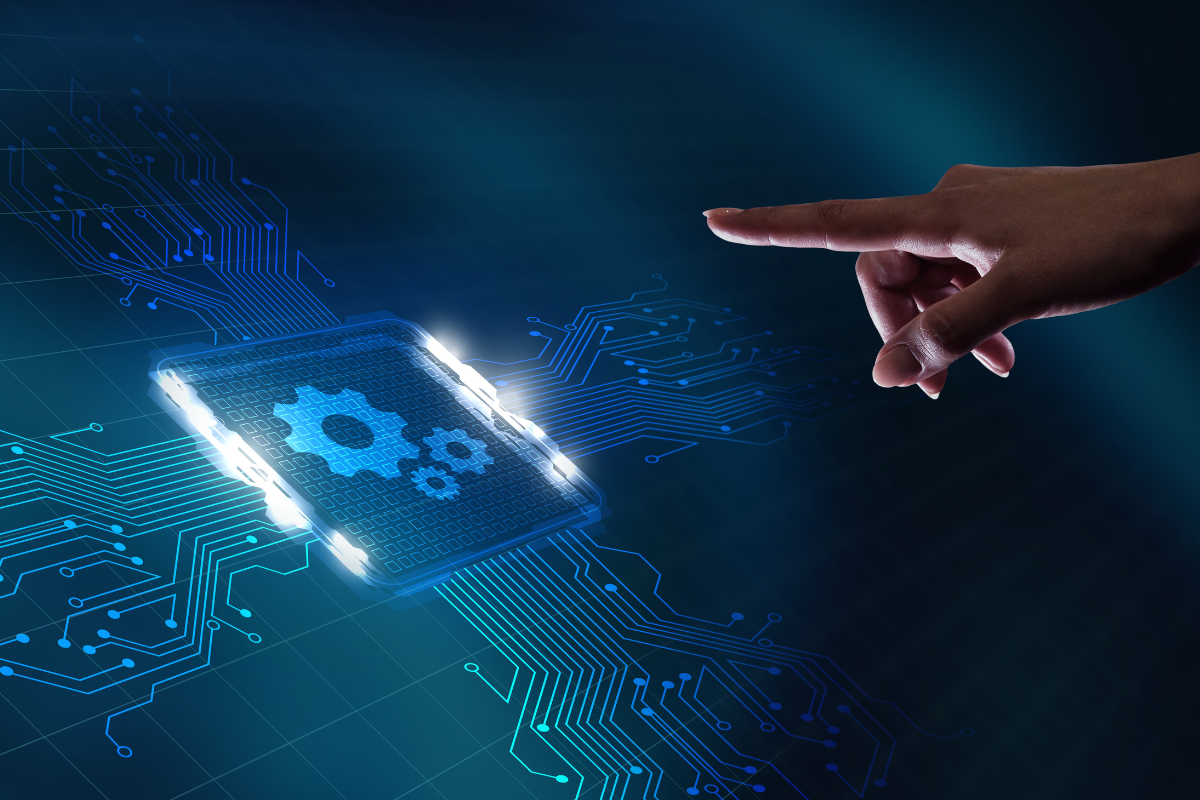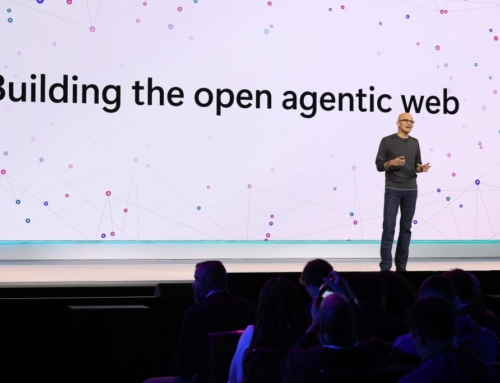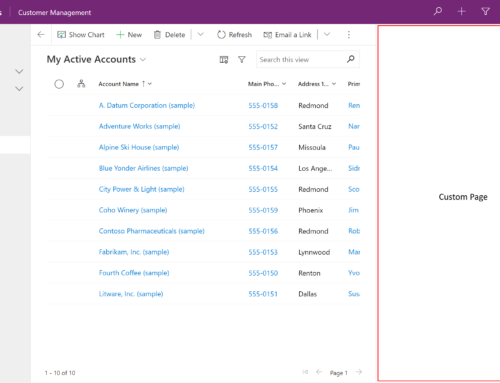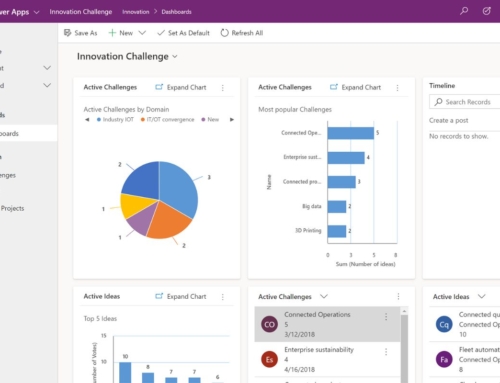Let’s face it, change is difficult. Even when the change is sure to have a positive effect on your staff’s daily work, productivity, and job satisfaction, it’s natural for some end-users to resist automation. Some folks are just not that interested in doing things a new and different way and others worry that automation will reduce their job security. While the majority of your staff will likely welcome a more efficient way of working, some of them are bogged down in the inefficiencies of the current process, struggling to meet production goals, and can’t imagine finding extra time to contribute to the process.
As challenging as change may be for your staff, deciding to stick with the status quo is not the answer. Automating manual processes is a critical component of your organization’s digital transformation. The benefits of automation are numerous and include lowering operating costs, improving quality and worker safety, and being more competitive. Automation also contributes to higher employee satisfaction once adopted. The key is to proactively engage and prepare your stakeholders and end users before, during, and after the change, fostering a mindset and culture of transformation in your organization. For this reason, the Compass365 methodology for delivering automation solutions, typically in Microsoft Power Platform, has a heavy emphasis on stakeholder engagement and change management.
Here are our suggestions to help you prepare your users for automation
Evaluate the process to be automated
What is the expected value of automating this process? Are the steps in the process current and documented, or does it need to be re-engineered – which will take more time and effort? If you are just starting out, choose a process with a high impact on your end users day-to-day, but lower in complexity to deliver. Getting a win will help you build champions and excitement in the organization to do more.
Gather your stakeholders
Include a variety of stakeholders that will use, manage, and support the new solution and communicate the “why” we are automating, “what” is expected of them in terms of time, knowledge, testing, etc., and “how” this change will benefit them and their teams in the long run. Ensuring the folks who will use the solution have a voice in the functionality, look, and feel as well as testing of the automation will increase the likelihood it will be used once deployed. It’s also the best way to build confidence in the solution, training users along the way.
Communicate
Create a multichannel communications campaign that informs and inspires the end users who will be impacted by the automation. Roadshows, focus groups, team meetings, workshops, regular emails or a dedicated SharePoint site with FAQ’s are all effective means of managing change in the organization.
Assess the process thoroughly
Ask probing questions to dig just a little deeper in requirements gathering. Often, we find that there are small steps in the logic that may be overlooked. Getting to them now versus later will save disappointment, and possibly time and money to rewrite at a later date. Even if a requirement is too complicated or costly to include in the first release, understanding that it may be added in the future helps the user feel heard. Seeing the full vision for the solution also informs the solution design, architecture, and tools that may be leveraged.
Meet regularly
Once in development, conduct regular playback meetings with the stakeholders to:
- Demonstrate progress
- Get feedback on functionality and look/feel
- Course correct as needed
- Familiarize folks with the application
- Keep the momentum and excitement going
Throughout this process, the stakeholders are contributing and getting comfortable with the upcoming change and may pass the word to other users that good things are on the horizon.
Train the users
Provide How-To-Guides and conduct UAT (User Acceptance Testing) all within a short window and in the manner that fits your team. We often conduct guided training/testing sessions to ensure we can eliminate any roadblocks that may occur. Some users like to test privately using a test script and provide feedback via an issue list, but others need a more interactive session to ask questions and feel supported. This core group will act as champions and may serve to train the rest of the end-users, but if more focused training is needed, be ready to provide it.
Deploy and support
The first two weeks after go-live are critical. Issues that come up (and they sometimes do) need to be resolved immediately to instill confidence in the application. Have your team ready to expect questions and issues and to respond and resolve them quickly. We incorporate a 2–4-week Hypercare period into the solutions we deliver to ensure satisfaction.
Solicit feedback
Welcome all feedback, suggestions, and new feature requests on an ongoing basis. This is a good sign! Often, the first solution delivered spurs creative ideas of how to continuously improve the application. Meeting with your end users on a regular basis will foster the mindset of change you are seeking. Conveying that you expect the solution to evolve over time will encourage active participation in the change.
While it may seem time and labor-intensive to incorporate the above efforts to prepare your users for change from automation, the benefits are worth the investment. We learned many years ago that it is painful for organizations to have a technologically sound solution rejected by the end users. For this reason, we recommend incorporating the users and change management through every step of the process.
Get expert help preparing your users for automation
New to automating using the Power Platform and would like some assistance? Reach out at any time to discuss Compass365’s Power Platform Consulting Services. We are happy to help. Contact Cathy Ashbaugh, cashbaugh@compass365.com, directly to arrange for a complimentary consultation.
Compass365, a Microsoft Gold Partner, delivers SharePoint, Microsoft Teams, and Power Platform solutions that help IT and Business leaders improve the way their organizations operate and how their employees work.