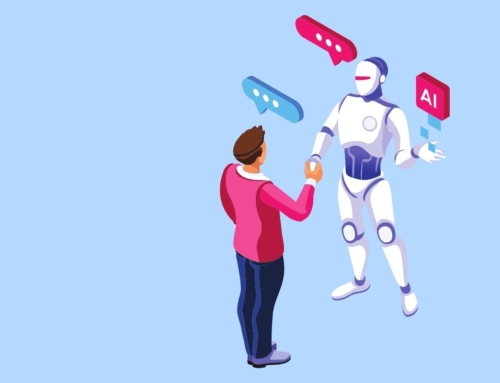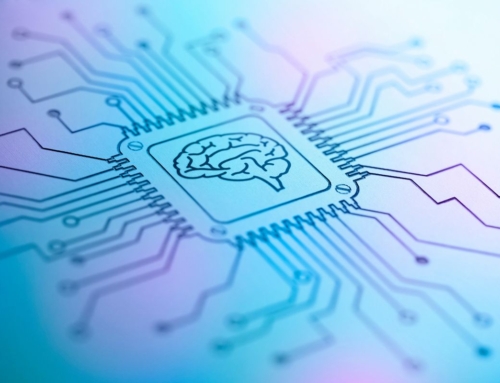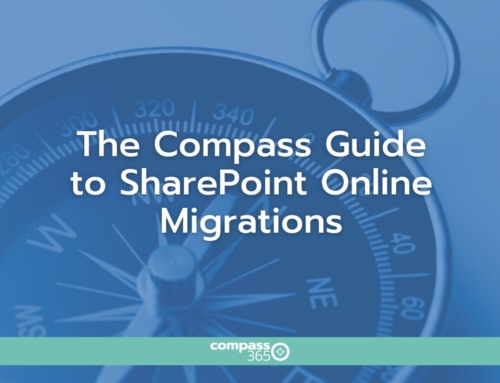Every company, project manager, and implementation team devote huge amounts of money, time, and thought into the technology enhancement projects meant to increase efficiency and productivity to better the workplace. They design, develop, and test the technology to ensure that it works in the manner they had hoped and with the best intentions. So, what happens after go-live? Will the users make the changes necessary to start using the new tools they are provided to make their jobs easier? One of the biggest blockers to a successful technology rollout is the users and their resistance to change the processes they have grown so comfortable with. “We have always done it this way” is probably a phrase you have heard before and that mindset is exactly what we are trying to change. Here are a few tips to help you achieve a successful user adoption campaign.
Engagement and Communication
The first and most important recommendation is early user involvement and communication. Early engagement of the users will allow them to understand and prepare for the change that is coming. Recruiting change champions within the company will give you allies at the ground level to help support, communicate, and encourage the change efforts. They know the culture and processes within their specific areas and can help spread the message in a positive way. Communication should be started early, be positive and kept simple. Keeping the messages simple empowers the Champions and their co-workers to easily understand the changes on the horizon which will make the changes less intimidating. You can keep the message simple by communicating often, in small doses, and keeping the technology-heavy language to a minimum. In the tech industry, we all love to hear about the detailed enhancements that are taking place, however, the users may feel overwhelmed by the terminology that is unfamiliar to them. You should provide brief, positive, and simple messages and ask the Champions to share them in their regular staff meetings or email the updates to their workgroups. This will give them tools to empower their own workgroups in small doses while keeping the communication line flowing.
Leadership Support
The next tip is to get leadership support in the communication and change management effort. Let them know that change is hard, but your team is there to help them through it every step of the way. By getting leadership support it will help your change efforts flow from the top level by helping them to feel involved and educated about the level of change their workgroup is being asked to prepare for. This will also help when the time comes to implement the changes. Leadership is more likely to enforce the changes their workgroup must make if they understand the benefits that are going to come of it. Helping managers and leadership to see the big picture of the benefits to come once the changes have been adopted will encourage them to push through the difficult times that often come with change management efforts.
User Training
Another must-have is a strong training program. Training is key to helping users feel comfortable with the new technology they are being asked to use. Training should be conducted before go-live and after. Training before is imperative to prepare them for what is to come but offering training after is a very helpful way to keep the momentum going even after the technology has been rolled out. Users often forget the tips and tricks that are shared with them prior to getting their hands on the system. Giving them the opportunity to replay an on-demand training or attend a secondary live training when they are in the tough times that come with change will help them feel supported and enhance education across the company. This also gives you a great opportunity to ask for feedback on how the technology is working for them.
Get Feedback
That brings us to the last tip on user adoption, get feedback often. Talking to the users and allowing them to have an open forum to provide honest feedback about the technology is key to user adoption. Yes, we all love the positive feedback but where you really learn and improve is when the constructive and sometimes negative feedback is allowed to flow. Listen to your users, your early testers, and the champions that you have engaged in the project. Talk to them about their process, their appetite for change, and their groups’ technology aptitude. This will help you to better your product, cater the training to the audience at hand and increase your user adoption success rate.
User Adoption Resources
User adoption can make or break a great project. Technology can be implemented, designed to perfection, and have the potential to greatly increase productivity and collaboration. However, without a successful user adoption plan and training effort that technology will not produce the results intended. Users must feel empowered, educated, and supported to adopt a new change in the workplace. Change is hard on employees, and most are resistant to it even when it is easy. There are tools to help you with your M365 user adoption efforts and Compass365 is always here to help as well. Compass365 also offers many services such as workplace collaboration strategy assistance, roadmap planning, and training services. Also, did you know that there is an entire site dedicated to this effort designed just for M365 User Adoption support? The site is full of tools, training, and quick guides to help your user adoption efforts without starting from scratch on your own – Microsoft 365 Adoption – Get Started.
If you are starting this effort or in the trenches now, a great place to get a better understanding of how to help your users is the Service Adoption Specialist course. This course will take you through the many different roles and support efforts that are needed to really understand what it takes to create a strong user adoption training and support program to help get your M365 efforts into full swing. It will guide you through the struggles and provide strategic guidance to help you help your workforce embrace the change and make it positive.
New to Microsoft 365 or seeking to improve User Adoption?
We can help. Compass365 offers a full complement of Workplace Collaboration solutions. Learn more about our Workplace Collaboration services.
Compass365, a Microsoft Gold Partner, delivers SharePoint, Microsoft Teams, and Power Platform solutions that help IT and Business leaders improve the way their organizations operate and how their employees work. Reach out to Cathy Ashbaugh, cashbaugh@compass365.com to discuss your Microsoft collaboration initiatives and needs for 2022.