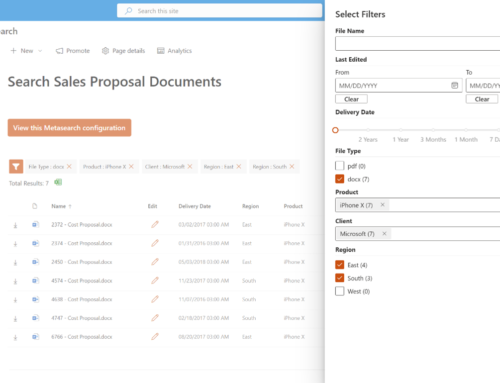Microsoft has announced that July 14, 2026, is the official end-of-life date for both SharePoint Server 2016 and SharePoint Server 2019. This marks the end of an era for a product that was launched in 2001 and has been widely used for content management and collaboration since the release of SharePoint Server 2007. After 25 years of service, SharePoint Server has earned the right to ride off into the sunset, but what does this mean for you? In short, it means planning a move to SharePoint Online or SharePoint Server Subscription Edition or risk disruption to your business, increased vulnerabilities to security breaches and very costly fixes if something breaks.
SharePoint Server follows Microsoft’s Fixed Lifecycle Policy, which provides a Mainstream End Date (recommended) and an Extended End Date (product no longer supported). See Microsoft Fixed Lifecycle Policy for details on what’s included and what’s not in the Mainstream and Extended Support periods. The Lifecycles of SharePoint 2013, 2016 and 2019 are as follows:
| Product | Start Date | Mainstream End Date | Extended End Date |
|---|---|---|---|
| SharePoint Server 2013 | January 9, 2013 | April 10, 2018 | April 11, 2023 |
| SharePoint Server 2016 | May 1, 2016 | July 13, 2021 | July 14, 2026 |
| SharePoint Server 2019 | October 22, 2018 | January 9, 2024 | July 14, 2026 |
While most organizations are choosing to migrate into SharePoint Online and/or Microsoft Teams in Microsoft 365, some may have a business or compliance need to keep their content on-premises. There is an option for you as well, and it’s called SharePoint Server Subscription Edition, which is an on-premises version of SharePoint that follows the Modern Lifecycle Policy and has no retirement date announced. View our post, Should We Upgrade to SharePoint Server Subscription Edition, for more details and links.
Whether your goal is to move into Microsoft 365 or stay on-premises with SharePoint Server Subscription Edition, the time to assess and plan for your migration is now. Continuing to run your business past the end of support date for SharePoint Server is risky and may result in disruption to business services.
Start planning your migration today
Get engaged with Compass365 for migration planning and implementation services. Working with one of our Solutions Architects as part of a Migration Assessment and Planning Engagement will provide you with a plan to move forward, scope, budget, and timeline for completion. Depending on the complexity of your environment, which will be analyzed as part of the assessment, your migration from SharePoint Server may take anywhere from 12 weeks to 2 years. Let’s get you prepared and ready to celebrate the well-earned retirement of SharePoint Server. Reach out to Cathy Ashbaugh, cashbaugh@compass365.com to discuss this in more detail.
Compass365, a Microsoft Gold Partner, delivers SharePoint, Microsoft Teams, and Power Platform solutions that help IT and Business leaders improve the way their organizations operate and how their employees work.