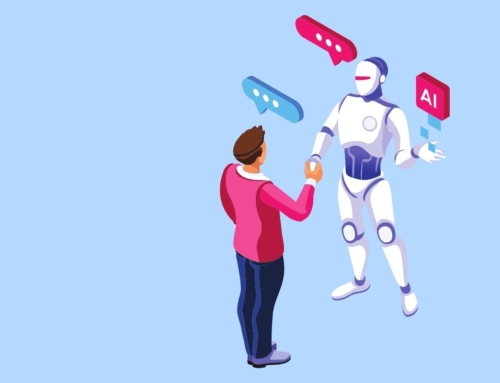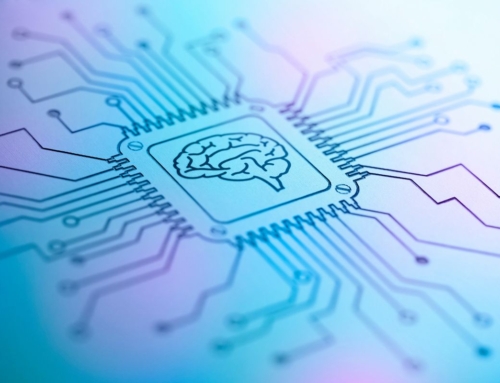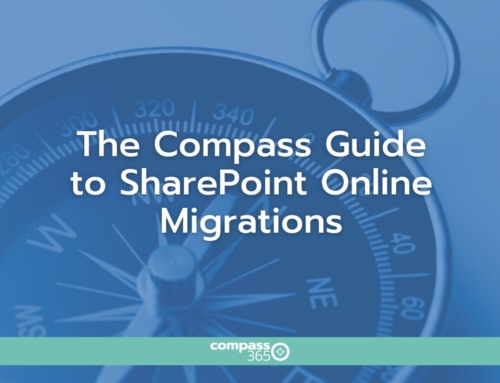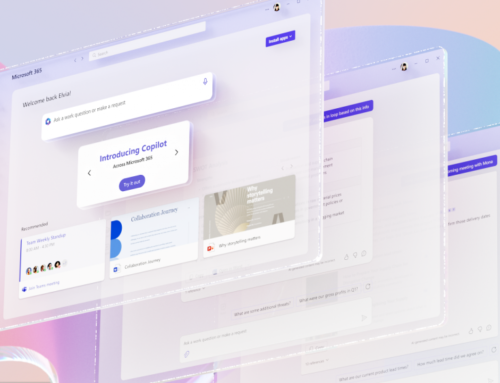News stories on Artificial Intelligence (AI) have increased in prominent headlines recently, but AI is not a new phenomenon. The ties between philosophy and AI can be traced back to the early 1300s, establishing its presence for much of human existence. Thomas Bayes’s work on event probability in 1763 became an approach to machine learning. George Boole’s thoughts on systematic reasoning in 1854, and Karel Capek’s introduction of the word “robot” in Rossum’s Universal Robots performance display the underlying presence of AI through much of our history. The term “artificial intelligence” was coined in 1955 in a proposal for a study that took place the following year, this event is generally considered the birth of artificial intelligence as a field of scientific research.
As AI transitions from a proposed thought into action, we want to know how to positively mold the experience and use AI as a tool to improve productivity and increase the quality of life in an ethical and equitable way. Through the coming series, we will cover many AI topics, from the adoption of AI productivity tools into our daily lives to how AI will impact the M365 platform and the work we do as Microsoft platform specialists.
In this introductory post of our AI and Productivity blog series, we’ll focus on some terms you are likely to see popping up everywhere, Generative AI and Bing Chat, and their impact on productivity and adoption of Microsoft technology.
What is Generative AI?
Generative AI is a type of unsupervised machine learning. It’s the division of artificial intelligence that can create new content, such as text, images, speech, or music. The content created using Generative AI is classified as synthetic data because it is “generated” rather than being derived through experiencing the world directly. Generative AI can help you achieve more in less time, by assisting you with tasks that require creativity or information and has many practical applications to individual productivity.
What is Bing Chat?
Created by Microsoft, Bing Chat is a Generative AI chatbot that uses a natural conversation style to communicate with its users and performs various tasks, much like a personal assistant. It can assist with drafting an email, creating an image, booking a meeting, retrieving a weather update, summarizing a website, or finding an answer to a question. Most importantly, Bing Chat is meant to inspire users.
How to use Bing Chat?
Bing Chat is only available in the Edge browser, you can find the icon in the upper right corner. You can open Bing Chat while on a website to have it sum up the site contents for you or go to bing.com and ask questions by typing or using the microphone feature to tell Bing Chat your question.
To interact with Bing Chat effectively, you need to learn how to phrase your requests clearly and provide all the necessary information. For example, if you want to ask what the weather is today, you’ll want to increase the specificity of the question by adding a specific location and time of day. This will help Bing Chat understand your requests and deliver the best results. By using Bing Chat regularly, you will become more familiar with generative AI as a tool and less likely to have misconceptions about it.
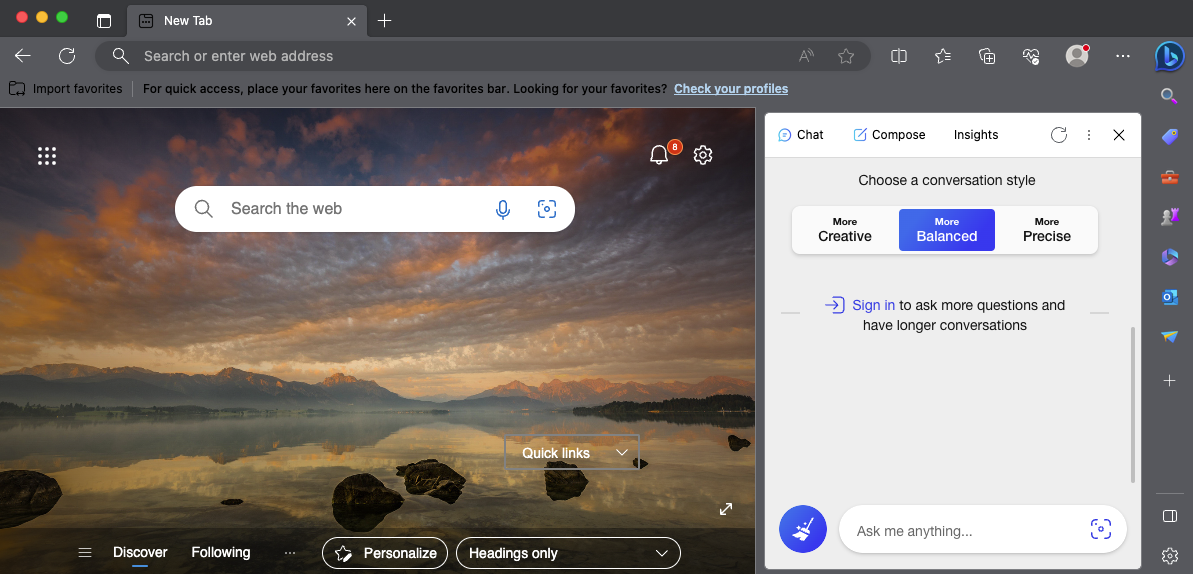
Get started with Microsoft 365
As you explore the world of Generative AI tools to enhance productivity in your firm, we are here to help. Explore our Modern Workplace services or contact us to schedule your complimentary consultation.
Compass365, a Microsoft Gold Partner, delivers SharePoint, Microsoft Teams and Power Platform solutions that help IT and Business leaders improve the way their organizations operate and how their employees work.