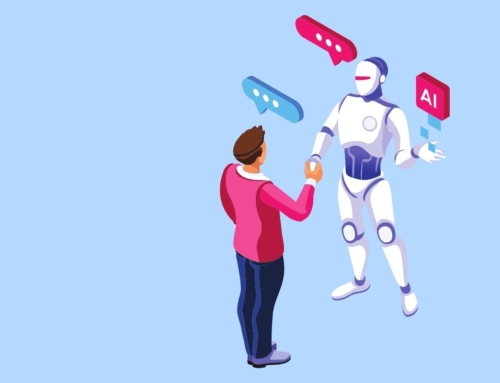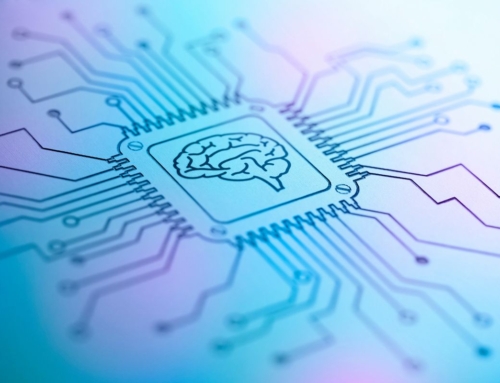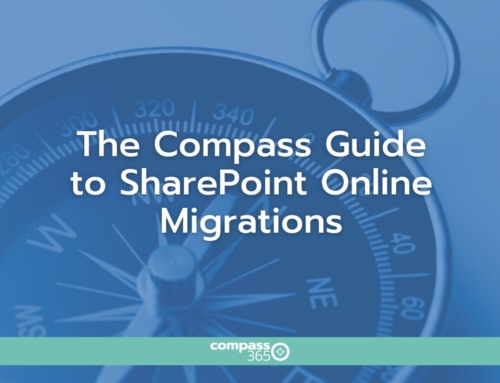Here at Compass365, we are huge fans of OneDrive Sync. If you haven’t tried it, you really should. It provides two-way synchronization between your SharePoint libraries and your computer. This also means you can sync to your Teams files as well because on the backend those are also SharePoint document libraries. You can also use it to sync with your own personal OneDrive files. It provides the comfortable look and feel of working within Windows Explorer while providing the benefits of collaborative work sharing that we all love provided by SharePoint.
Here are a few things we love about OneDrive Sync:
User Adoption Helper
OneDrive Sync helps minimize the change for users that are not comfortable with a completely modern and new user interface. It allows users to have the comfort of their safe, familiar space within Windows Explorer. They will be able to use SharePoint without even realizing it!
Easy setup
The setup is actually very simple. It only takes a few minutes for a user to set it up for themselves. Here is a great guide provided by Microsoft to help walk you through it. It can also be set up at an admin level and pushed out to the users to make it even easier.
Easy access for storing and opening files
By adding the shortcut via OneDrive Sync to your Windows Explorer view it makes saving a file while in any application a breeze. It appears in line with all the other familiar areas in your Windows Explorer view. The files are also easily accessed for viewing/editing purposes much faster without having to open SharePoint or Teams.
A few OneDrive Sync tips to be aware of or maybe “Beware” of are:
- If a file or folder is deleted by a user within their Windows Explorer window it actually deletes it from the SharePoint/Teams library. Of course, you can dive into your SharePoint recycle bin to find it if you accidentally do this, but it is something to be mindful of. We have seen many instances of users deleting a folder of file assuming it only deletes it from their view and that just isn’t the case.
- Syncing can be a bit delayed which can cause some users a bit of heartburn. If it takes a minute or two that is okay, don’t panic.
- There is an option to “Stop Syncing” a folder or file, this removes the small cloud icon next the file or folder name. Be sure that blue cloud is there if it is a file you want to share your changes to or see the latest version.
In short, OneDrive Sync is a great tool that can enhance efficiency for users and help with user adoption. We highly recommend trying it out!
Need help syncing your workplace?
We can help. Learn more about our Workplace Collaboration services.
Compass365, a Microsoft Gold Partner, delivers SharePoint, Microsoft Teams, and Power Platform solutions that help IT and Business leaders improve the way their organizations operate and how their employees work. Reach out to Cathy Ashbaugh, cashbaugh@compass365.com to discuss your Microsoft collaboration initiatives and needs for 2022.