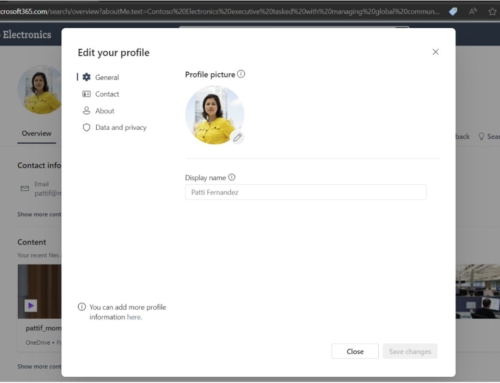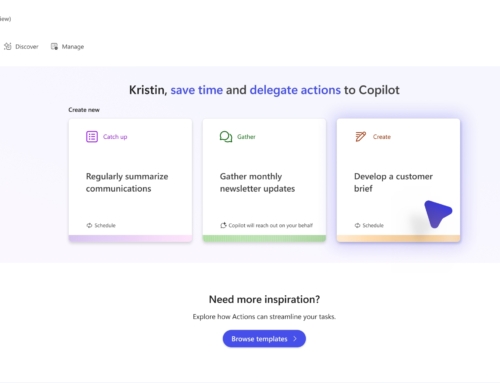Microsoft Ignite 2022 was held from October 12-14th in person for the first time in 2 years. This annual event focuses on announcements and innovations for customers leveraging Microsoft 365, Azure, Power Platform, and other Microsoft business applications and services. As a Microsoft Gold Partner focused on delivering collaboration solutions and services, we’re always interested in hearing about innovations in SharePoint, Microsoft Teams, and Power Platform. Here are my highlights from this year’s event relevant to our SharePoint and Teams customers – content management, collaboration, and communication features.
Office is rebranding as Microsoft 365 app
“Over the last couple of years, Microsoft 365 has evolved into our flagship productivity suite, so we are creating an experience to help you get the most out of Microsoft 365. In the coming months, Office.com, the Office mobile app, and the Office app for Windows will become the Microsoft 365 app, with a new icon, a new look, and even more features.”
This won’t be a major functionality change, but users may be caught off guard by the changing terminology and logos.
Microsoft Teams
A new Teams premium add-on (rolling out in December) will allow your administrators to customize the Teams meeting experience with meeting guides and branding, integrate AI capabilities into the meeting experience, enhance security, and host advanced webinars and virtual appointments.
Microsoft Places is a new app Microsoft will release for preview soon to optimize the hybrid work experience and connect virtual and physical spaces.
Introducing Microsoft Places: Turn your spaces into places
For customers utilizing both Dynamics 365 and Microsoft Teams, there are new integration points between the two systems, including:
- Auto-summarize conversations in Teams-based collaboration in Dynamics 365 Customer Service
- Teams chat embedded within Dynamics 365
Dynamics 365 release wave 2 at Microsoft Ignite – Microsoft Dynamics 365 Blog
Microsoft Viva
Microsoft continues to enhance functionality in the Microsoft Viva platform based on customer feedback.
All customers have received updates to Viva Insights to implement meeting effectiveness surveys, provide users with scheduling suggestions, focus mode, and quiet time settings.
Microsoft Viva Insights – new productivity and wellbeing experiences coming soon
Viva Learning customers will soon have additional features (currently in private preview) for managing learning paths, learning collections, and, additional permission management functionality.
Microsoft has also released two new Viva products for social connections and organizational goal management: Viva Engage and Viva Goals.
Microsoft Loop
Microsoft continues to build out its latest collaborative tool, Microsoft Loop. Loop components are content that can be created via Teams chat, email, and Office documents and shared/synced between all three interfaces. Most recently Microsoft has released Word for the web integration, Teams Whiteboard integration, Polls component type powered by Microsoft Forms, and a new component type for Q&A. Microsoft Loop components will soon be compatible with Sensitivity labels and be subject to Data Loss Prevention (DLP) rules.
Microsoft 365 at Ignite—Re-energize your workforce in the office, at home, and everywhere in between
See full details in the Microsoft Ignite Book of News 2022
Enable workplace collaboration with Microsoft 365
If you are new to Microsoft Teams, SharePoint Online, and Microsoft 365 or are seeking to improve your user experience with the many collaboration tools of the Microsoft 365 platform, we can help. Compass365 offers a full complement of Workplace Collaboration solutions.
Compass365, a Microsoft Gold Partner, delivers SharePoint, Microsoft Teams, and Power Platform solutions that help IT and Business leaders improve the way their organizations operate and how their employees work. Reach out to Cathy Ashbaugh, at cashbaugh@compass365.com to discuss your Microsoft collaboration initiatives and needs.