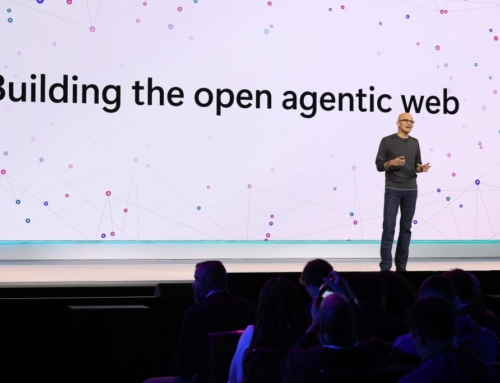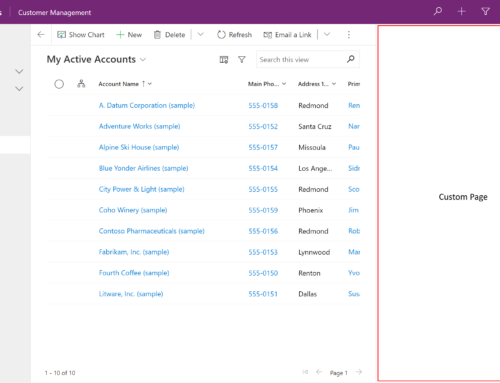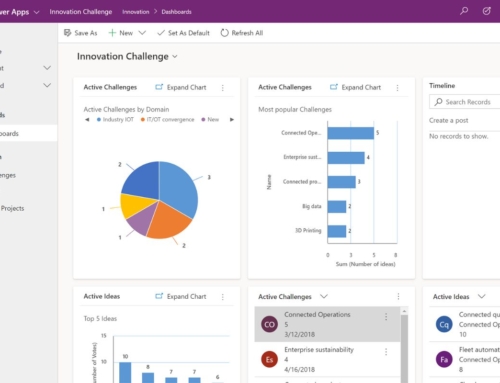Microsoft Dataverse for Teams
Introduced this past September, Microsoft Dataverse for Teams is a built-in, low-code data platform for Microsoft Teams that empowers users to build custom apps, bots, and flows in Teams by using Power Apps, Power Virtual Agents, and Power Automate. Dataverse for Teams—built on Microsoft Dataverse—provides relational data storage, rich data types, enterprise-grade governance, and one-click solution deployment to the Teams app store. You may have heard some buzz around Project Oakdale these past few months, now known as Dataverse for Teams, with support to build low-code and no-code apps, flows, and chatbots for and within Teams. With the usage of Microsoft Teams growing exponentially, providing the tools to build robust applications in Teams just makes sense. For more information, see the Dataverse for Teams overview.
As the lead for our Biz Apps Dev team, here’s why I think this is exciting for us and our Microsoft 365 customers:
- Free! Free! Free! – We can now build relational database applications with the Microsoft 365 license you already own
- True scalability – We no longer need to worry about SharePoint List limitations when planning business solutions
- One Stop Shopping – All cloud-based technologies are integrated into the Teams client for unified development; including Dataverse for Teams, Power Apps, Power Automate and Power Virtual Agents
This past year and the COVID-19 crisis have taught us that we need to be able to quickly respond to rapidly changing business environments to stay afloat. Microsoft Teams and the Power Platform are helping to shape the future of work with low-code apps to run your business from anywhere. Dataverse for Teams functionality enables users to easily build applications and bots directly within Teams, empowering business users to rapidly respond to these changing business needs and create custom solutions. Teams users now have key business data at their fingertips to build new apps that address real business problems—all without ever leaving Teams. From Sales Order processing to IT Requests to HR Onboarding and Customer Support Chat Bots, these solutions can be built out quickly by and for the Teams members who need them most.
Dataverse for Teams Highlights:
- The Dataverse for Teams, Power Apps, Power Automate and Power Virtual Agent tools are included in the current Teams licensing.
- Each Team will have its own environment of Dataverse for Teams data storage, Power Apps, Power Automate flows and Power Virtual Agents.
- Robust Data Storage: When designing Power Platform business applications, developers often chose SharePoint lists for data storage instead of Common Data Service (CDS) based on costs rather than functionality. Although CDS provides a more robust, relational data storage solution, the increased cost, configuration effort and complexity made it a less attractive option for most business applications. Not only is there a cost associated with the amount of data stored but connecting to CDS from Power Apps or Power Automate requires premium licensing. Furthermore, admin level permissions would be necessary to deploy a CDS environment. Dataverse for Teams eliminates these hurdles and brings this robust data platform within reach of citizen developers by including a Dataverse for Teams environment for each Team.
- Dataverse for Teams vs Dataverse: Common Data Service (CDS) has been renamed Dataverse. Some have called Dataverse for Teams a lite version of Dataverse. Some features in Dataverse that aren’t included in Dataverse for Teams are API access, Mobile Offline access, and log storage among others. Dataverse for Teams also has a 2GB storage limitation per Team (environment).
- Ultimately, Dataverse for Teams leverages all the great features of the Power Platform but allows developers to break free of the limitations of SharePoint. Solutions built using Dataverse for Teams will be able to scale much better than those that leverage SharePoint as a data source.
- The integration of these platforms into Teams solidifies its role as a center point of various workstreams, including communications, collaboration and process automation.
Dataverse for Teams is evolving and there are some limitations to be aware of currently, including:
- Solutions are limited to a Team, for now. All users must be part of that Team
- Premium connector requirements still apply, as with standard Power Apps and Power Automate flows
- Dataverse for Teams is not currently available in the Government Community Cloud (GCC)
Interested in learning more about Dataverse for Teams and deploying Power Platform solutions within your Teams environment?
We can help. As a Microsoft Gold Partner, Compass365 is committed to helping organizations get the most out of SharePoint, Teams, and Power Platform solutions.
Please reach out to us @ contactus@compass365.com for a complimentary consultation on how you can improve the way your organization operates and employees work using Dataverse for Teams and other Microsoft 365 collaboration technologies.