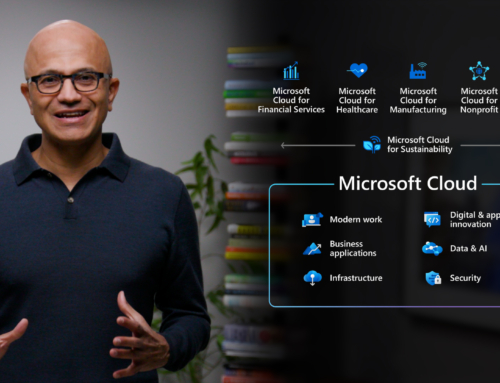As a Microsoft Gold Partner and implementer of SharePoint intranets, we routinely encounter organizations struggling to visualize a great intranet experience in SharePoint. Many are used to older versions of SharePoint and are turned off by the thought of the bland, text-heavy sites of the past. Others are altogether new to SharePoint Online through Office 365 and have never had a centralized site for communicating and interacting with their staff. Where to start?
As employee engagement becomes a top priority and remote workers are becoming the norm, most leaders recognize the need to provide an intranet site – a place where employees can get the tools and resources they need, stay informed on company news, access a company directory and in general, feel connected to the whole. SharePoint is a natural for intranets and offers a wide variety of templates to get you started – intranet home pages, Modern Communication sites, Team sites, Hub sites and more – but how do you deliver something that is both useful and visually stunning? Something that represents your brand. How can you see well-designed intranets when these sites are proprietary and generally not publicly available?
Enter the SharePoint Look Book!

If you are familiar with a “lookbook” in the fashion industry, you know that a lookbook is a collection of creative photographs designed to show off a brand’s style and inspire customers to imagine how they might assemble the various pieces of the collection to create a unique look that fits their vision. With the SharePoint Look Book, Microsoft does the same for customers seeking to explore what and how they can deliver to their users, based on their unique scenarios and uses cases. Seeking to inform and engage your staff? You’ll find examples in the Look Book, complete with page layouts for Modern Communication sites. Collaboration is your goal? Check out the Team site examples for working with groups inside and outside of your organization, including details on which webparts were used to create the site.
Check out the SharePoint Look Book Here

At Compass365, an important component of our intranet deployment approach is to work with your stakeholders to understand your goals for the site and your vision for the user experience. We provide guidance on what components you’ll need, best practices for utilizing them, and how to take full advantage of what SharePoint offers out–of–the–box – keeping your costs in check. We consult on how to build a solid information architecture and framework that is easily maintained and extensible as your usage of the site expands. With the SharePoint Look Book handy, your team can quickly get up to speed on the various template options, page layouts, features they may not have known were available and most importantly, get inspired with beautiful designs in Modern SharePoint sites! The Look Book helps you help your staff better understand what the organization is seeking to achieve, fostering more input, excitement and engagement on the project, which ultimately leads to a well-defined design. We’ll then take your unique vision and create mockups, wireframes and prototypes for your review and discussion. Once we have the design locked down, we develop the site, work with your users to test the functionality and provide Quick Guides for both administrators and users of the site to add and maintain content.
Are you inspired? Ready to give your employees the tools they need to be efficient, connected and inspired? Contact Cathy Ashbaugh, cashbaugh@compass365.com to discuss how we can help you bring your vision to life!