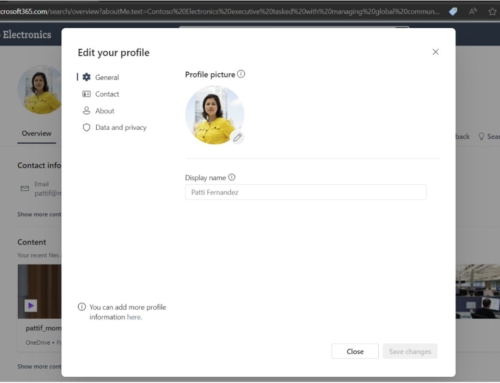SharePoint Online, part of Microsoft 365, is a powerful platform for collaboration, document management, and information sharing. With its extensive capabilities, it empowers organizations to create robust intranet sites and team sites. However, to truly harness its potential and enhance user engagement, personalizing the user experience is key. In this article, we’ll explore the importance of personalization in SharePoint Online and provide practical tips to achieve it.
Why is Personalization Important?
What Features Enable Personalization?
Practical Tips for Personalization
To make the most of these personalization features, consider the following tips:
- Understand Your Audience – Start by identifying user groups and understanding their needs and preferences. What content is relevant to each group? What tasks do they need to accomplish in SharePoint?
- Use Metadata – Metadata tagging is essential for categorizing content effectively. It helps SharePoint understand the content’s context and relevance.
- Regularly Update User Profiles – Encourage users to keep their profiles up to date. Accurate profile information is crucial for effective personalization.
- Analyze User Data – Use SharePoint analytics to track user interactions and content consumption. This data can inform your personalization efforts.
- Assess and Iterate – Personalization is an ongoing process. Continuously assess the effectiveness of your personalization strategies and make adjustments as needed.
Personalizing the user experience in SharePoint Online can significantly enhance user engagement, productivity, and collaboration within your organization. By leveraging the platform’s built-in features and following best practices, you can create a tailored SharePoint environment that meets the unique needs of your users.
Get Help with Personalization
Do you need help personalizing the intranet experience for your users? Let’s talk!
Compass365, a Microsoft Gold Partner, delivers SharePoint, Microsoft Teams, and Power Platform solutions that help IT and Business leaders improve the way their organizations operate and how their employees work.