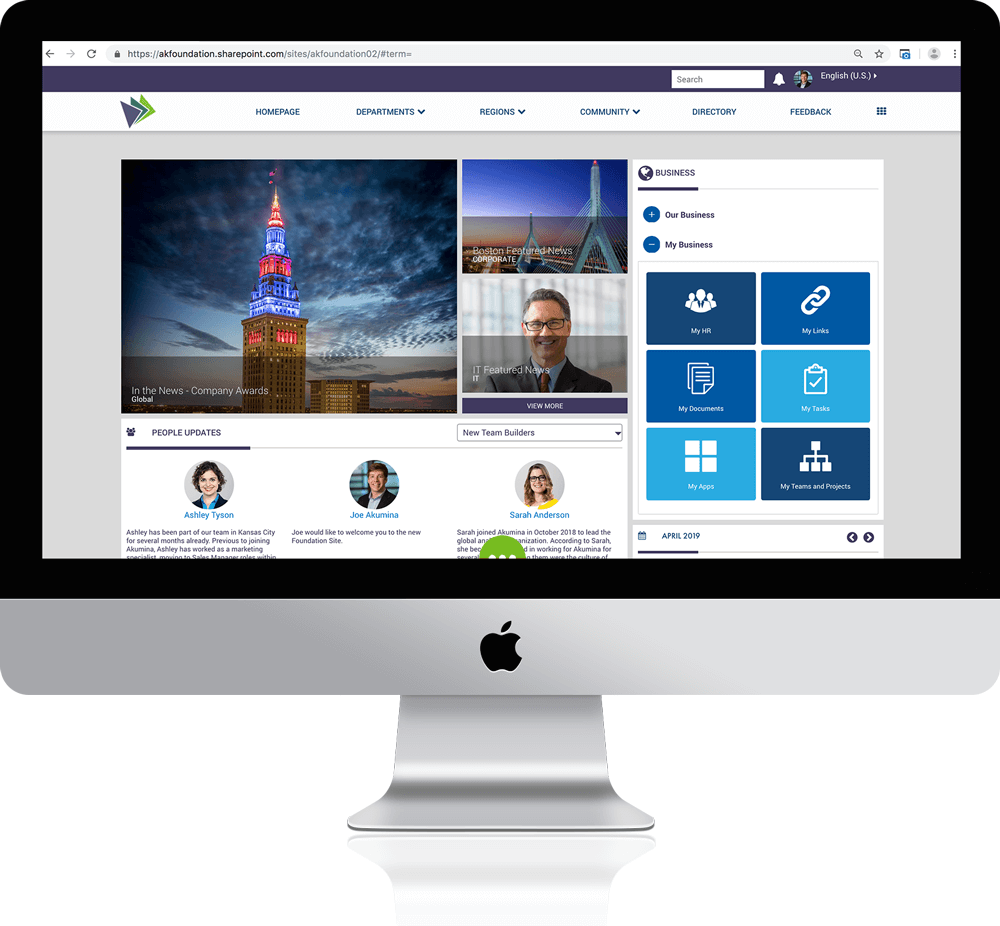Migrations are complex! Some people may think “Well, we just have some content – documents, images, and some pages. This shouldn’t be that difficult or expensive, right?” As with everything else, the devil is in the details.
How many sites, document libraries, image libraries, lists, etc.? The bigger the number, the more effort will need to be expended due to the sheer volume and structure of the content (1 site with a ton of data or 30 sites with the same data split up between those sites; 50K documents in 1 document library vs 1K documents in 50 document libraries – the difference in structure can easily introduce more effort).
Do all versions of documents and pages need to be migrated? Are there special permissions for some documents? Do you need to deal with multilingual content? Are there supporting workflows that need to be migrated or recreated? Is there other content you need to bring over – tasks, events, comments, forms, etc.? Do you have documents that contain links to pages in your existing intranet that need to be updated?
So far, nothing we’ve discussed is exclusive to Akumina, these are considerations for any content migration. And as with any content migration between different systems, you need to understand both the source and target systems to plan and execute an effective migration.
You need to understand the features and capabilities of both systems. There will undoubtedly be discrepancies between the systems – there will be some new features your old system didn’t have, but there can also be features of your old system that the new system doesn’t have or support. There can be different paradigms the solutions use, and you’ll need to understand those as well. Something else that is critical to know is how and where both systems store their content.
Let’s look at an example. Akumina uses a virtual page concept. Pages are created dynamically and are not physically stored the way native SharePoint pages are stored. There is no such thing as a Pages library in Akumina. Instead, the Akumina framework separates content from page configuration and stores both types of information separately. This means that a migration of pages from a SharePoint intranet to the Akumina Employee Experience needs more consideration. For example, you would need to extract the content that is in a Content Editor WebPart and create a SharePoint list item to hold that content in Akumina. To further complicate matters, that content may contain CSS markup that won’t directly translate, so some cleanup of invalid CSS classes may be needed in addition to adding CSS to deliver the desired result. That level of manual cleanup across X number of pages can easily balloon the budget.
Going back to features for a moment – one of the beauties of Akumina is the foundation it provides to create. Was there a feature on your old intranet solution that doesn’t exist in Akumina – then create it, and improve upon it! Some features will take more effort than others, but the flexibility to create a new experience is powerful!
As you can see, the effort of migrating content into Akumina can be very involved and challenging – this is the case for most, if not all, migrations between different solutions. We’ve even had to develop our own tooling to perform the complex translation and migration of content between various source systems into Akumina. While each migration is different, one thing we recommend to everyone:
Always clean up your content before performing a content migration. Yes, this means your resources will need to spend time reviewing their content and deciding what to keep vs. delete, but this upfront investment of effort can significantly reduce the cost and time of your content migration. If your people don’t have time and need to kick the can down the road (and you decide to migrate everything), just be prepared for a bigger bill.
Talk with an intranet expert
If you’re interested in learning more about Akumina, migrations, or how we can help you on your intranet journey, just contact us! We’re happy to schedule a no-pressure, no-commitment call to discuss your needs!
Subscribe
Join over 3,000 business and IT professionals who receive our monthly newsletter with the latest Microsoft 365 tips, news, and updates.