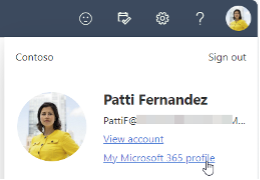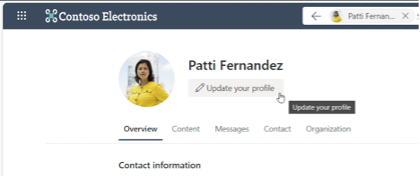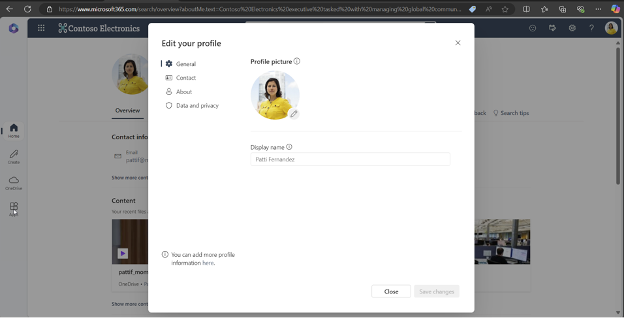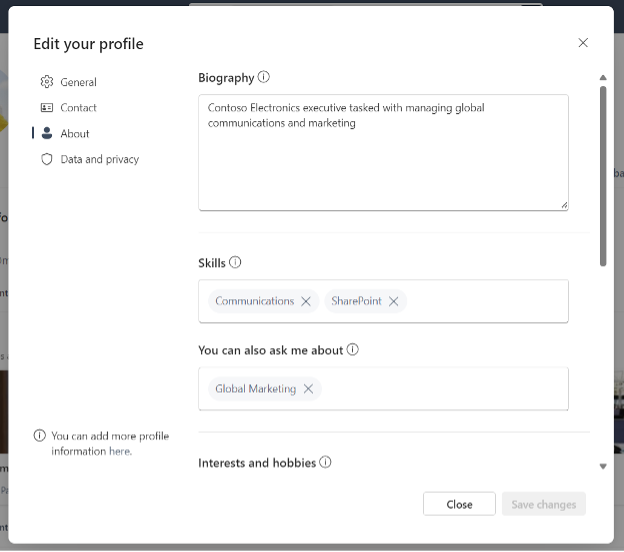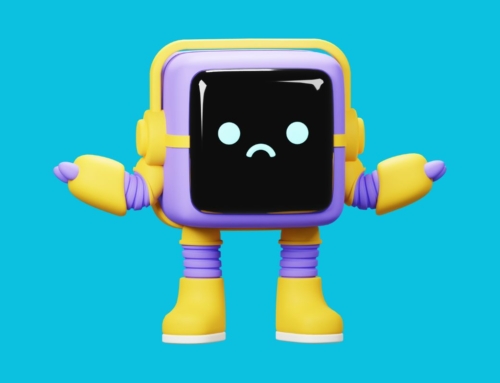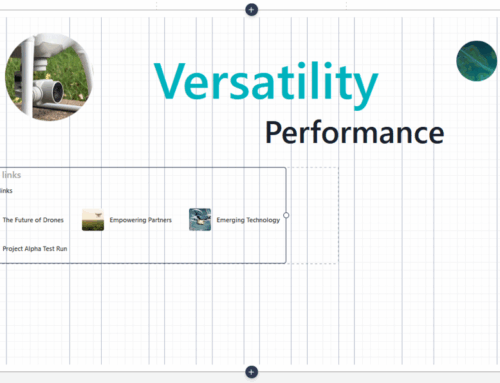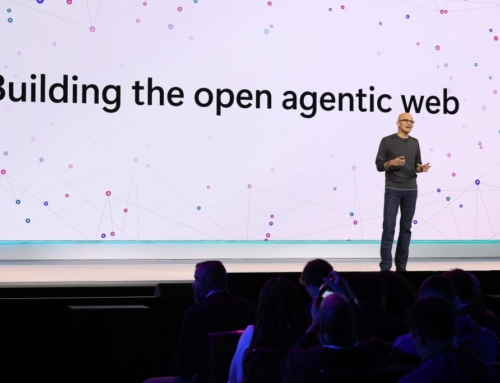With the retirement of Delve in December 2024, the final piece of the new user profile puzzle arrives.
Where we left off…
In our last post on Delve titled “Microsoft Delve is Going Away, But Don’t Panic,” we reviewed the history of Delve, how the market initially received Delve, and what Microsoft had been working on to replace the Delve experience.
That article predicted that at the end of 2024, Microsoft would bring online the final piece of the new user profile experience in M365 – the ability to update a user profile without the need for the old Delve user interface.
The transformation is complete
The final changes were released just before December 2024 and shortly after those updates, Microsoft began to redirect the Delve URLs to https://www.microsoft365.com/. This is the new default experience and URL, although there are two other URLs in office.com and sharepoint.com that can be used with an appropriate query string if necessary. More details on those URLs can be found here.
As described in the previous article, one way to find your own user profile is to search for “me” but now you can also click “My Microsoft 365 profile” from the avatar menu in the M365 suite bar to access your own user profile.
Once you are at your profile, the “Update your profile” button will now open a dialog rather than redirect you to the old Delve interface.
The new dialog allows a user to update various aspects of their profile including About Me information such as Skills, Education, Interests and Hobbies, etc..
And as you might expect (or maybe not), many of these attributes continue to be stored in your respective SharePoint User Profile – in the same manner that they were stored for the old Delve interface.
The transformation is complete… for now. As with everything in the Microsoft Cloud, I suspect the user profile experience will continue to evolve. But for now, enjoy the new user profile experience and if you happen to click on an old Delve link, don’t worry, you’ll be shuttled to Microsoft365.com as you would expect.
For those organizations that may have created customizations in the form of SharePoint SPFx web parts, the original Delve URL will be redirected to Microsoft365.com. Yet even with the new default redirect, we’ve updated some of our client custom SPFx web parts to allow organizations more control over the various URL that can serve the new experience. Your organization’s customizations may need to do that also depending on your requirements.
Have any questions? Let’s talk!
Compass365, a Microsoft Gold Partner, delivers SharePoint, Microsoft Teams, and Power Platform solutions that help IT and Business leaders improve the way their organizations operate and how their employees work.
Subscribe
Join over 5,000 business and IT professionals who receive our monthly newsletter with the latest Microsoft 365 tips, news, and updates.