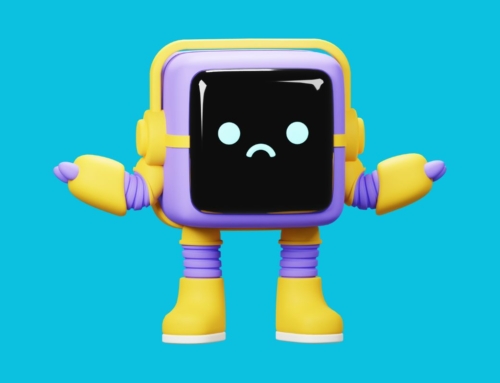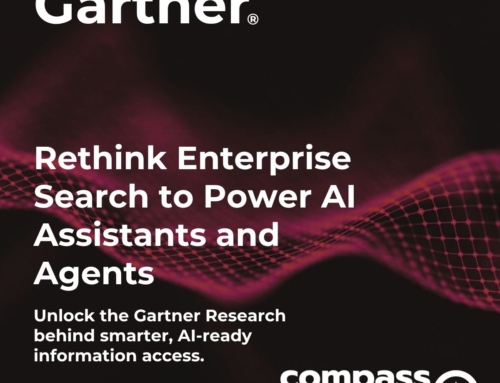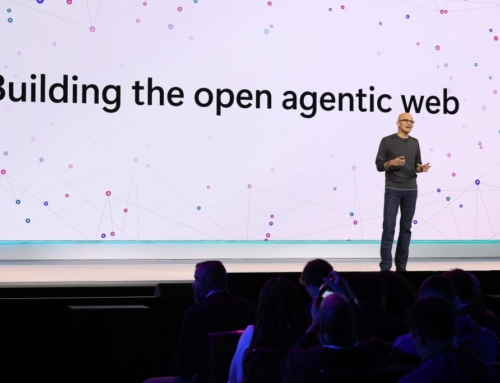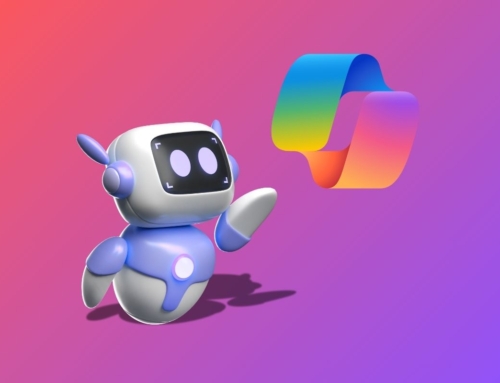In the relentless hustle of today’s business landscape, where time is currency and innovation is the heartbeat, one tool emerges as a game-changer: Microsoft Copilot. Picture an AI assistant that not only understands your needs but anticipates them, offering solutions that blend creativity with practicality. Copilot’s free version is more than just software; it’s a strategic ally in navigating the digital seas of various business domains. From lightning-fast research assistance to sparking fresh ideas during brainstorming sessions, Copilot seamlessly integrates into your daily workflow. It even crafts AI-generated images, adding a visual flair to content creation.
However, there are limitations—no Office app integration, customization constraints, and occasional AI model restrictions. Yet, by harnessing Copilot’s power, individuals can elevate efficiency without breaking the bank. Welcome to the future of work, where Copilot is your compass, pointing toward productivity and beyond.
Here are some innovative ways to integrate Microsoft Copilot – free version into your daily workflow:
- Research Assistant: Need quick facts for a report or presentation? Copilot can swiftly gather data, providing you with the most relevant information at your fingertips.
- Learning and Development: Copilot can recommend articles, tutorials, and courses that are tailored to your professional growth based on past conversations, fostering a culture of continuous learning.
- Customer Service: Copilot can assist in handling customer queries by providing quick, automated responses, which improves customer satisfaction and reduces response times.
- Creative Brainstorming: When you’re looking for fresh ideas, Copilot can suggest concepts and inspire creativity, making brainstorming sessions more productive.
- Data Protection: Microsoft ensures commercial data protection, giving users peace of mind that their prompts and responses are secure.
- Plugin Support: The free version supports some plugin and GPT options, allowing for a customizable experience tailored to specific business needs.
- AI Image Creation: With the ability to create AI-generated images, Copilot adds a visual dimension to content creation, providing up to 15 image boosts per day.
Features that you may not find accessible with the free version of Copilot include:
- Integration with Office Apps: Unlike the Pro version, the free Copilot doesn’t integrate AI features within Microsoft Office apps, which means manual transfer of content might be necessary.
- Customization: The ability to create custom Copilots or use certain plugins may not be available in the free version, limiting personalized automation.
- Access to AI Models: The free version of Copilot may restrict access to advanced AI models like GPT-4 during peak times, which could affect performance and availability.
- Image Creation: There’s a daily limit on the number of images you can generate with the free version, which could be a consideration if visual content is a significant part of your workflow.
Considering the fast pace of work, Copilot’s free version will continue to play a pivotal role. It’s not just about cost savings; it’s about amplifying potential. As you harness its capabilities, you’re not merely adopting a tool; you’re embracing a partner—one that whispers efficiency, innovation, and adaptability. So, let Copilot be your compass, guiding you through the digital wilderness, where every limitation becomes an opportunity. As the sun sets on traditional workflows, let Copilot’s dawn illuminate your path toward productivity, creativity, and a future where AI and human ingenuity dance in harmonious rhythm.
Looking to advance beyond the free version of Copilot?
Compass365 can help you prepare for your organization’s Copilot for Microsoft 365 journey, including services to organize and secure your content in Microsoft 365, Use Case Exploration, training and adoption services. Please contact us to arrange for a complimentary consultation.
Compass365, a Microsoft Gold Partner, delivers SharePoint, Microsoft Teams and Power Platform solutions that help IT and Business leaders improve the way their organizations operate and how their employees work.