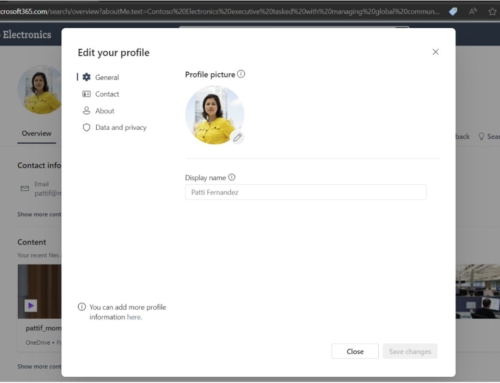Intranets play a vital role in facilitating communication and collaboration within an organization. The key to creating an effective and engaging intranet experience lies in recognizing and catering to the diverse needs of various audience groups. Here are some common types of audiences and some SharePoint features that can help address their unique needs.

Executive Leadership
Senior leaders require quick access to high-level data, performance metrics, and strategic documents. They need streamlined communication channels for disseminating information to the entire organization.
- Data Analysis Web Parts: Web parts that display key performance indicators (KPIs) and real-time data.
- Executive Blogs or Newsfeeds: To share leadership insights and company-wide announcements.
Departmental Teams
Teams need a collaborative space to share documents, manage projects, and communicate effectively within and across departments.
- Team Sites: Dedicated spaces with tools for document sharing, task management, and team calendars.
- Collaboration Tools: Features like Microsoft Teams integration for real-time chat and video conferencing.
- Workflow Automation: Streamlining routine tasks with automated workflows to enhance productivity.


Frontline Employees
Often on the move, frontline staff require mobile access to operational information, schedules, and communication tools.
- Mobile Responsiveness: A mobile-friendly interface that ensures accessibility on various devices.
- Quick Links and Announcements: For easy access to schedules, safety protocols, and critical updates.
- Feedback Forms: Enabling frontline staff to report issues or provide input directly from the field.
Remote Workers
Remote employees need tools that help them feel connected to the organization and access resources just like in-office staff.
- Remote Access: Secure login options for accessing the intranet from any location.
- Virtual Meeting Spaces: Integration with video conferencing tools for virtual team meetings.
- Document Collaboration: Co-authoring capabilities for real-time document editing and sharing.


New Hires
New employees seek easy access to onboarding materials, training resources, and company policies to acclimate quickly.
- Onboarding Portals: Centralized hubs for onboarding materials, training schedules, and essential contacts.
- Onboarding Checklist: A checklist for new employees, customized by role, using a SharePoint list or the Onboarding Tasks PowerApp.
- FAQ: Comprehensive sections for common queries to aid in the orientation process.
By understanding the unique needs of these distinct audience groups, organizations can leverage SharePoint’s versatile features to create a more personalized and effective intranet. This targeted approach not only enhances user experience but also boosts engagement, productivity, and overall communication within the company. As organizations continue to adapt to changing work dynamics, the intranet’s role as a central hub of interaction and collaboration becomes increasingly vital, making it essential to tailor its features to meet the diverse needs of its users.
Do you need assistance addressing the different needs of your various users? Let’s talk!
Compass365, a Microsoft Gold Partner, delivers SharePoint, Microsoft Teams, and Power Platform solutions that help IT and Business leaders improve the way their organizations operate and how their employees work.