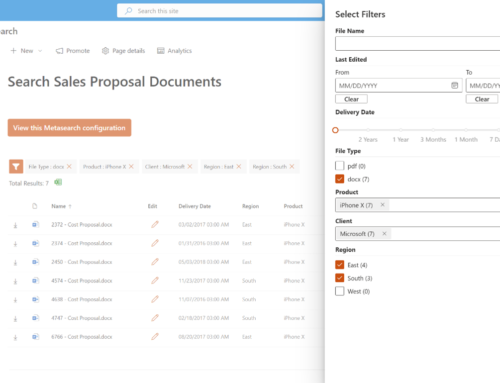Are on-premises network file shares in use in your organization to store and share documents?
At one time, the corporate H-drive or the V-drive was innovative, allowing us to save and access team documents through the office network. We built complex network folder structures that enabled organization and “good enough” collaboration, and we got used to it. Over time, the volume of content in corporate file shares has exploded, become unruly and sometimes obsolete, yet files shares are still heavily in use even in organizations who’ve moved to the Office/Microsoft 365 platform to use Outlook, Office Apps, OneDrive and other components.
Whether you are seeking to enable collaboration in your organization, or retire old servers to reduce cost and risk, migrating from file shares to SharePoint is a smart move. Our clients have shared numerous reasons for moving their file share content to SharePoint.
Here are seven compelling reasons to move your content from file shares to SharePoint Online.
1. Easy Access from Anywhere
Store, share and manage documents and other content safely and securely in SharePoint libraries that your users can access from anywhere on any device – laptop, mobile, etc. If the past year has taught us anything about business continuity strategy, it’s that access to information to do our work is key.
2. Document Management
You can store and share documents in a shared drive, but you gain co-authoring, versioning, auditing, permissions and other document management capabilities when you move the content to SharePoint. It’s built into the platform. Give your teams the ability to come to one place to collaborate on reports, proposals and other important documents at the same time, with real-time editing.
3. Find Documents Faster
Search by document name, keyword or metadata tags is fast and easy in SharePoint. Users don’t need to remember which folder or subfolder to find what they need, so they access what they need faster.
4. Restructure Your Content
The way your business is organized has likely changed over the past 5, 10, 20 years, yet you may be tied to an outdated structure on the existing file servers. Many clients use this opportunity to build out a SharePoint/Teams structure that supports the way they operate, collaborate and share information today and clean up old content during the process.
5. Enable Automation
Once your document is in SharePoint, you can set up workflows to automate the lifecycle of that document, review and approve, publish, set for record retention and/or identify for disposition. You can also use your SharePoint documents in other business process automation workflow solutions.
6. Retire Old Infrastructure
Moving your file share content into SharePoint Online gives you the freedom to retire old infrastructure, saving support costs and the reducing risk of data loss.
7. Corporate Control of Content
While users are empowered to collaborate with content located in SharePoint, organizations experience more control over their IP and work products. With advanced Information Protection tools from Microsoft to support compliance and security policies, protecting your information is a major benefit to the organization.
Ready to move your content to SharePoint Online?
We can help. Please see more on our Workplace Collaboration Services or reach out directly to Cathy Ashbaugh, cashbaugh@compass365.com to arrange for a complimentary consultation.
Compass365, a Microsoft Gold Partner, delivers SharePoint, Microsoft Teams and Power Platform solutions that help IT and Business leaders improve the way their organizations operate and their employees work.