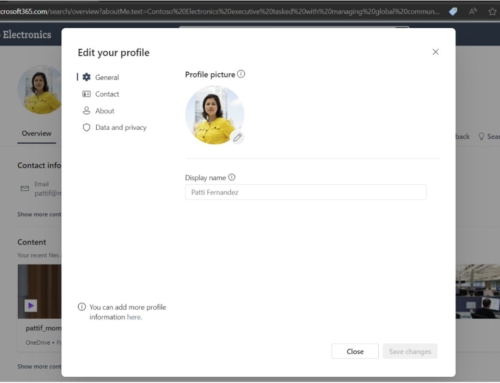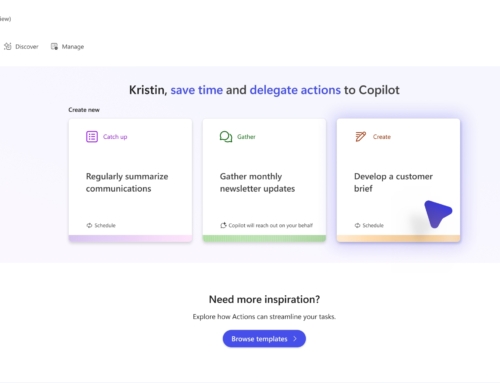In today’s fast-paced digital landscape, having an effective intranet is essential for fostering communication, collaboration, and productivity within your organization. While an intranet provides the foundation, leveraging the tools within the Microsoft ecosystem can elevate your intranet from a basic information hub to a dynamic and engaging digital workspace. Here’s how you can enhance your intranet by better utilizing Microsoft technologies.
Create and Customize Forms with Microsoft Forms and Power Apps
Collecting information from employees, whether for feedback, surveys, or data entry, is a crucial part of intranet functionality. Microsoft Forms offers a simple, user-friendly way to create forms for collecting responses quickly. For more complex scenarios, where you need custom logic, integrations, or workflows, Power Apps can be used to create tailored forms that meet specific business needs. These forms can be integrated directly into your intranet, ensuring easy access for employees and a seamless data collection process.
Enhance Employee Engagement with Viva Connections
Microsoft Viva Connections brings your intranet into Microsoft Teams, creating a unified experience where employees can access news, resources, and conversations from a single location. Viva Connections is designed to enhance employee engagement by providing personalized content and resources that are relevant to each user’s role and interests.
Tip: Customize Viva Connections to highlight important company news, events, and resources. Create targeted content for different departments or regions to ensure that employees see the information most relevant to them.
Streamline Communication with Engage
Microsoft Engage is a social networking tool within the Viva suite that fosters open communication across the organization. By integrating Engage with your intranet, you can create communities of interest where employees share ideas, ask questions, and connect with colleagues outside of their immediate teams. This can help break down silos and encourage cross-departmental collaboration.
Tip: Use the Engage web part in SharePoint to embed Engage conversations into your intranet. Highlight active communities and encourage employees to participate in discussions to foster a more collaborative culture.
Improve Search and Discovery by Configuring Microsoft Search
A common challenge with intranets is finding the right information quickly. Microsoft Search, powered by AI, helps users discover relevant content, people, and resources across your organization’s Microsoft 365 environment. By configuring Microsoft Search, you can ensure that your intranet provides personalized and contextually relevant search results.
Tip: Customize the Microsoft Search experience by adding bookmarks, Q&As, and acronyms that are specific to your organization. This can help employees find the information they need faster and reduce the time spent searching for resources.
Leverage SharePoint for Document Management
SharePoint is a powerful tool for document management, and it integrates deeply with other Microsoft tools. Utilize SharePoint’s libraries and lists to create a centralized document repository where employees can easily find, share, and collaborate on files.
Tip: Customize SharePoint lists and libraries with metadata and filters to make it easier for users to find the documents they need.
Automate Routine Tasks with Power Automate
Automate workflows with Power Automate to streamline business processes such as document approvals, feedback collection, and task assignments. You can also automate repetitive tasks and workflows within your intranet. Whether it’s sending out automated notifications, creating task assignments, or integrating with third-party services, Power Automate can help streamline processes and improve efficiency.
Utilize Power BI for Data-Driven Insights
Embedding Power BI reports and dashboards into your intranet can provide employees with valuable insights and data visualization tools. Whether it’s tracking project progress, analyzing sales data, or monitoring employee engagement, Power BI allows you to present complex data in an easily digestible format, helping employees make informed decisions. This is a great way to measure the effectiveness of your intranet communications and the engagement of your employees!
Enhance User Experience with Power Apps
Power Apps allows you to create custom applications tailored to your organization’s needs. By integrating these apps into your intranet, you can provide employees with tools that enhance productivity, whether it’s a simple time-tracking app, a project management tool, or a resource booking system.
Tip: Embed Power Apps into SharePoint pages or Teams tabs to create a seamless experience for users. Focus on developing apps that solve specific pain points within your organization to drive adoption and engagement.
By leveraging the full potential of the Microsoft ecosystem, you can transform your intranet into a powerful digital workspace that enhances collaboration, streamlines processes, and engages employees. Whether it’s through personalized experiences with Viva Connections, open communication with Engage, or data-driven insights with Power BI, Microsoft’s suite of tools offers endless possibilities for enhancing your intranet. Start by identifying your organization’s unique needs and let’s explore how these tools can help you meet your goals. Contact us for more information and an informative demonstration!