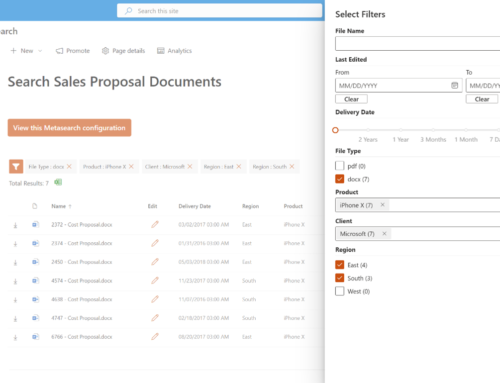These days the delivery of personalized content and communication is something we’ve all come to expect as the norm across the internet. Personalized communication is so pervasive that it blends into the background, and we do not typically notice it unless we stop to question why we are seeing something, or more likely, we are alerted to its presence when its timing is off. If you’ve ever searched for a product, purchased it, and then continue to see ads across the internet for that product, you know exactly what I mean.
This level of personalization on the internet has slowly made its way onto our intranets. It makes sense given intranets exist because companies borrowed the public internet concept of sharing resources and brought it into the private corporate world.
Enter SharePoint Audience Targeting
If we are focused strictly on SharePoint intranets, one of the first ways made available to personalize content came in the form of Audience Targeting back in 2007 as part of the MOSS 2007 features. Administrators would define an audience based on target distribution lists or groups, have that audience periodically compile, and subsequently make it available to page authors to configure with web parts.
The Audience Targeting concept is still in SharePoint Online today but it has expanded over time and can now be used with various web parts, pages, and navigation in Modern SharePoint. And today, it supports not just security groups, but also Microsoft 365 groups, and AAD dynamic groups as you would expect.
Today content authors on modern SharePoint sites can serve personalized content in several ways by leveraging Audience Targeting to ensure that users see content based on various types of groups they are members of.
Enter Akumina Personas
On the Akumina intranet side, the platform has a corresponding feature in the form of Personas. But, unlike SharePoint, Akumina Personas do not revolve around security groups, and instead, leverages AAD user attributes made available through the configuration of Akumina People Sync. Administrators on the Akumina platform define Personas by creating rules against these user attributes. And like native SharePoint, the Personas then become available to use in the personalization of content in widgets, pages, and navigation.
Thus, on both platforms Audience Targeting and Personas allow content authors to target communications in more granular ways. But some might argue that those features are not “highly personalized”, and I may be one of those folks.
Beyond Audiences and Personas
My perspective stems from a custom feature my team created about 3 years ago on an Akumina intranet build. That client, a defense contractor with thousands of employees distributed across the globe, had a need for a critical notification system built into their Akumina intranet. Of note was that this messaging system had to be able to target regions, countries, locations, or specific buildings or a combination of all those and deliver critical and timely notifications that could be tracked. It was imperative that the client know if individual users had read the notification and that the system provides a mechanism for the user to report back their status in the case of some catastrophic event. I would consider this use case “highly personalized” communications.
Interestingly, after having built that for our client, a few years later I noticed that similar features began to make their way into several intranet-in-a-box solutions that I was researching. And today, in the latest release of Akumina (version 5.5) clients now have the Broadcast Center.
Akumina’s Broadcast Center
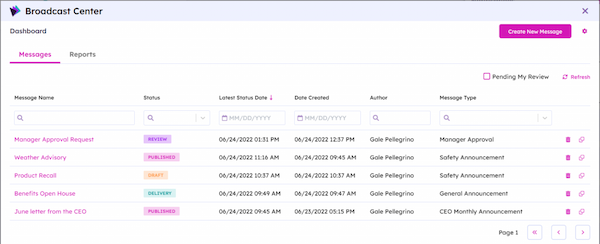
Akumina’s Broadcast Center is described as a way for authorized users to create and send messages and announcements to a larger group of users via a notification bell, email, and/or site alerts on the site. While that’s a fine description of the feature, the reality is that the Broadcast Center allows for communications to target very granular audiences. And on top of that, it provides the ability to determine if users have read the communication and even force users to interact with the communication if that’s required.
The highly targeted nature of this communication system is made possible by going beyond security groups. In the case of the Broadcast Center, Akumina allows message authors to leverage Azure Active Directory Groups, Akumina Personas, specific users, or target sets of users by using a Query Builder that uses user attributes. That’s a lot of flexibility and power for targeting communications within an Akumina intranet.
Given this level of flexibility and rich features, it isn’t a surprise that once clients hear about the Broadcast Center, they want it on their intranet. They get excited about the prospect of centralizing communications and driving more user adoption by encouraging additional interaction with the intranet platform they are investing so much into.
Explore the other posts in the Evolving Intranet series
The Evolving Intranet – Intranet Gamification
Next Steps
If you are a new Akumina customer installing The Hive version of Akumina, you’ll be able to take advantage of the highly personalized communications with the Broadcast Center right away. If you are an existing Akumina customer with an intranet built on Foundation, your next step is to upgrade to the Akumina 5.5 release to take advantage of the Broadcast Center and other new features. Help is just an email away – please reach out to us at any time for a free, no-commitment consultation.
Compass365, a Microsoft Gold Partner, delivers SharePoint, Microsoft Teams, and Power Platform solutions that help IT, and Business leaders improve the way their organizations operate and how their employees work.