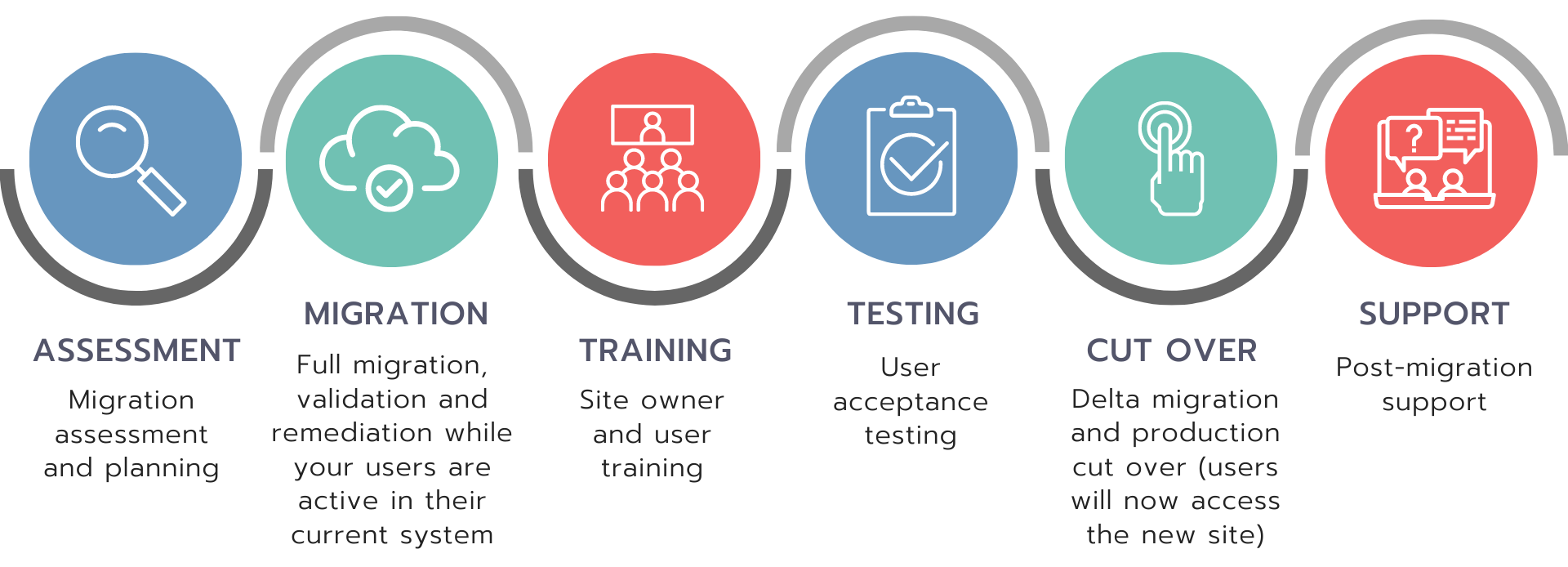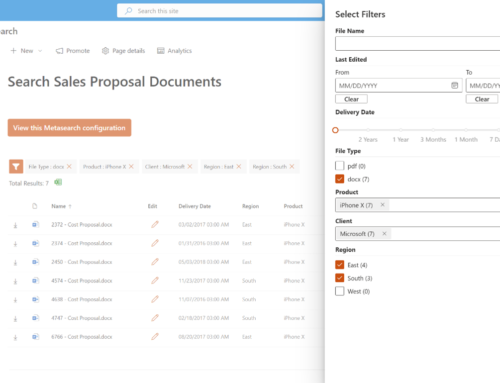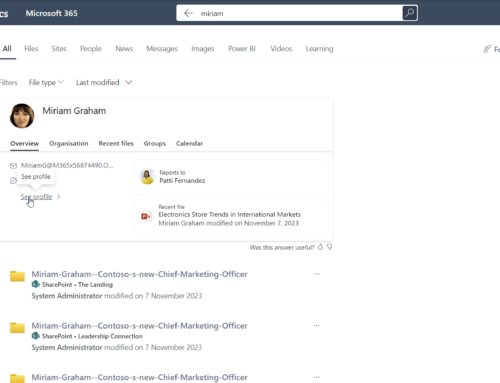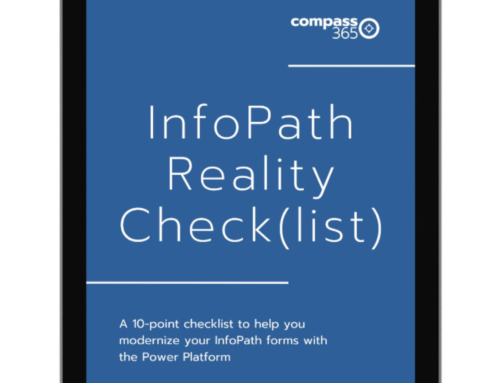It’s been almost a decade since Office 365 and SharePoint Online came to market and they have since been bundled into the Microsoft 365 family of enterprise cloud platforms. Companies that adopted SharePoint Online since then may have gone through a variety of changes. While it’s common for companies to need assistance migrating content from their on-premises systems, we’re seeing more and more requests for assistance by customers already in Microsoft 365 to migrate content from one Microsoft 365 tenant to another.
Reasons for tenant-to-tenant Microsoft 365 migrations:
- Mergers and Acquisitions – If both companies have Microsoft 365 tenants, it’s common to merge one into another so they can be managed and accessed wholistically.
- Software development lifecycle – some companies maintain separate Development and Production tenants for testing custom solutions, integrations, and tenant-level configurations.
- Organization restructuring – SharePoint sites and Teams within a single tenant may need to be reorganized as divisions are restructured
- Changing standards and modernization – Content may need to be reorganized to meet changing Information Governance, Legal, and Compliance standards, or to move from the SharePoint Classic to Modern experience. For example, a large classic SharePoint site with a deep hierarchy of subsites can be restructured into multiple Microsoft Teams with Sensitivity and Retention labeling.
We use a variety of 3rd party tools and scripts to perform SharePoint Online tenant-to-tenant migrations. The high-level process is the same as a SharePoint Server to SharePoint Online migration.
Many of the technical dependencies are the same as well:
- Users and groups need to be synchronized between tenants so we can accurately migrate permissions and user-related metadata, such as document Created By and Modified By fields.
- Users need to be assigned appropriate licenses for their roles.
- SharePoint Apps in use in the source tenant need to be deployed to the destination tenant.
Unique considerations when performing a SharePoint Online tenant-to-tenant migration
Collaboration between multiple IT teams / consulting groups
Microsoft 365 is much broader than SharePoint Online, and multiple subject matter experts and IT administration groups may be needed to handle parts of a tenant migration, merger, or division. Active Directory, Exchange, Azure, Dynamics, etc. SMEs may partner with us as we migrate the SharePoint, Teams, and OneDrive workloads.
Migration of Office 365 and Teams resources associated with SharePoint sites
Modern SharePoint Team sites are not just a SharePoint site. They leverage Office 365 groups to manage site access and may be associated with a Microsoft Team, which uses both SharePoint (Files, Wiki, OneNote) and Office 365 group (Posts, Planner) to store content. A Microsoft Team may represent multiple SharePoint sites if Private Channels are in use. All components must be migrated to create the same interconnected user experience in the new tenant.
Migration of Power Platform (Power Apps, Power Automate, Power BI) solutions related to the SharePoint sites
- Power Apps solutions may use a SharePoint list as a data source or be displayed on a SharePoint page via a webpart.
- Power Automate flows can be triggered by SharePoint activity and integrate with lists and libraries in a site.
- Power BI dashboards may use a SharePoint list as a data source or be displayed on a SharePoint page via a webpart.
These integrated Power Platform solutions can’t be migrated in the traditional sense but can be exported and imported from tenant to tenant and reconnected to appropriate SharePoint data sources and webpages with proper planning.
Information protection rules
Microsoft 365 offers a variety of features to protect your data. See Protect your sensitive data with Microsoft Purview for details. These features are configured at the tenant level and will apply to some or all SharePoint sites and Teams immediately upon migration.
Differences between Information Protection rules between the two tenants can lead to data loss and user confusion. Analysis, planning, and user training are required.
Examples:
- Sensitivity and retentions labels and retention rules may delete, lock or encrypt content
- Data loss prevention policies may quarantine or hide sensitive items
- External sharing policies may block external users from accessing previously shared content
Find more information at Microsoft 365 tenant-to-tenant migrations.
Need help with your SharePoint Online tenant-to-tenant migration?
Compass365 offers migration planning and implementation services. Reach out to Cathy Ashbaugh, cashbaugh@compass365.com to discuss this in more detail.
Compass365, a Microsoft Gold Partner, delivers SharePoint, Microsoft Teams, and Power Platform solutions that help IT and Business leaders improve the way their organizations operate and how their employees work.