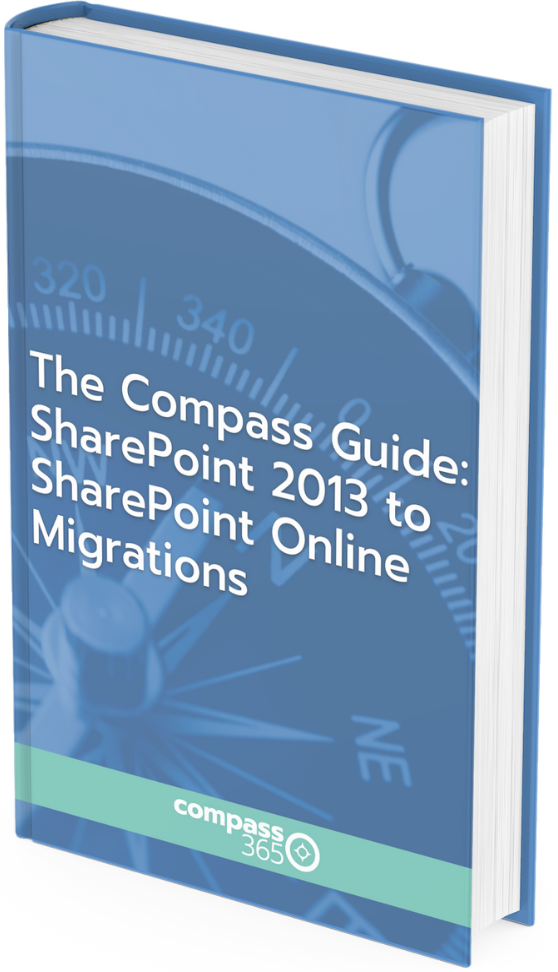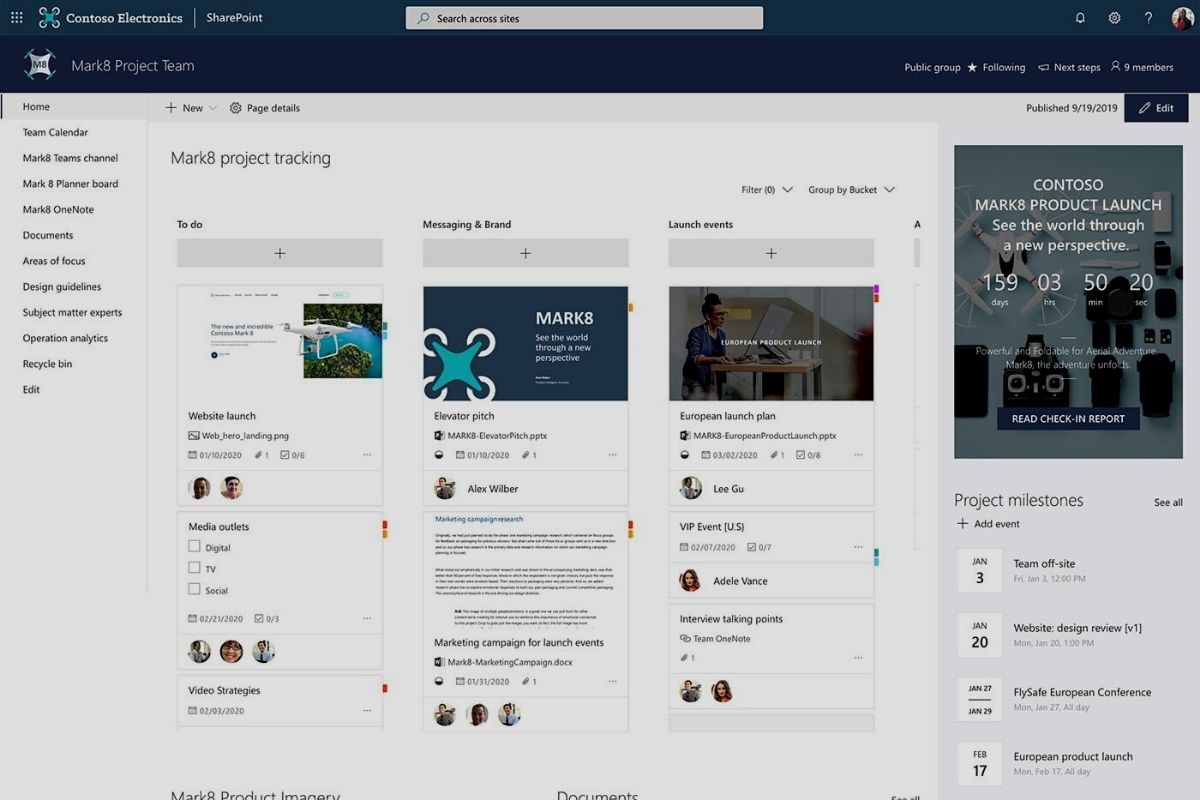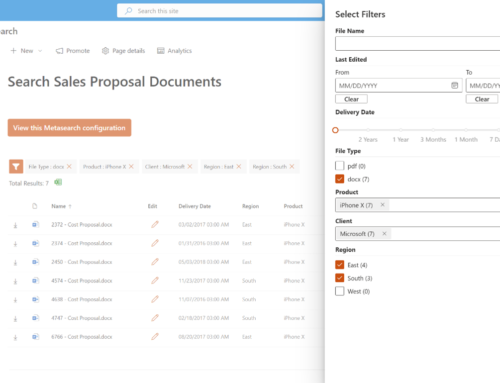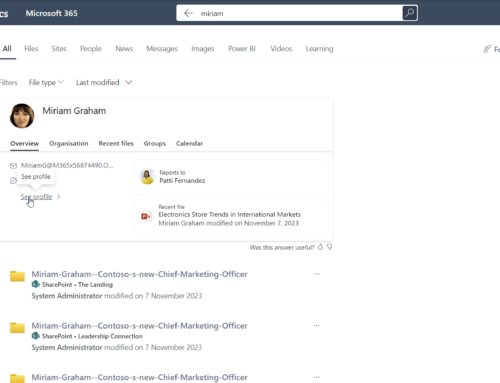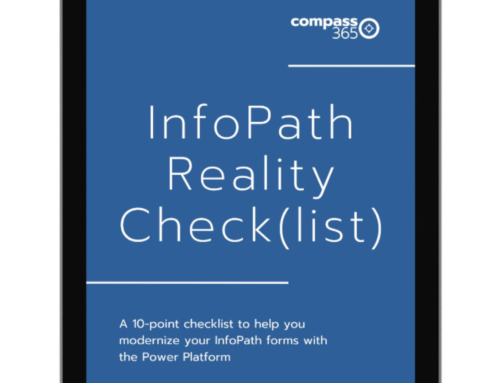As organizations migrate into SharePoint Online from SharePoint 2013 and other SharePoint on-premises versions, there is a natural shift from the SharePoint “classic” to the “modern” experience. While the modern experience in SharePoint brings a fresh, responsive experience generally welcomed by today’s users, some changes may require additional training to ensure adoption, and others may cause certain legacy customizations to be unusable within the new experience. InfoPath forms, for example, are not supported on lists and document libraries that use the modern experience in SharePoint Online, requiring them to be replaced with a technology like Power Apps or for the lists and libraries to remain in classic mode.
What are the modern experiences in SharePoint Online?
Modern team sites are sites that bring a fresh, new responsive user experience to SharePoint Online, showing relevant information on the home page. Integrated with Microsoft 365 groups, these sites are faster to create and use, and include modern lists and libraries with support for Microsoft Power Apps and Power Automate.
Modern list and library experiences bring a better user experience that is faster, more intuitive, and responsive. Mobile browsers have the same features as the desktop, making SharePoint productive independent of how they interact – mouse, keyboard, touch, or screen reader.
Modern site pages are fast, easy to author, and support rich multimedia content. They are built using web parts and look great on any browser and mobile device.
Should I use the classic or modern SharePoint experience?
Modern experiences bring a fresh look, feel, and usage of SharePoint that is generally considered an improvement over classic SharePoint. While these experiences are being gradually released in SharePoint Online, you are not forced to use them and, in some cases, you may not be ready to use them. The controls are applied at the tenant or site level. A major consideration is the type of customizations in use in your environment and if/how they will function in the modern experience. To determine the next steps, we recommend the following:
- Determine your organization’s readiness by understanding what features are included or are not yet available in the modern experience, and what value these changes bring to your user base.
- Assess to what extent your current customizations will work within the modern experience and which sites have customizations or features that will not work. These sites will need to be updated or remain in classic mode. We recommend using the SharePoint Modernization Scanner as a starting point for this analysis.
- Plan, develop, test, and deploy the needed changes to your customizations and sites to prepare them or replace them to work in the modern experience
Once you have made the decision to convert your SharePoint sites from classic to modern, the least intensive and recommended approach is to modernize in place. See Microsoft’s guidance for modernizing your sites.
If you are seeking assistance to migrate SharePoint Online and take advantage of the modern experience, we can help.
Compass365 offers complete SharePoint migration planning and implementation services, including remediation and modernization of existing SharePoint Online sites that have been migrated from SharePoint Server 2010, 2013, and 2016. Reach out to Cathy Ashbaugh, cashbaugh@compass365.com to schedule a complimentary discovery session.
Compass365, a Microsoft Gold Partner, delivers SharePoint, Microsoft Teams, and Power Platform solutions that help IT and Business leaders improve the way their organizations operate and how their employees work.
The Compass Guide: SharePoint 2013 to SharePoint Online Migrations
SharePoint 2013 is officially out of support in April 2023.
Download The Compass Guide: SharePoint 2013 to SharePoint Online Migrations eBook to start your migration planning today.
We’ll cover:
- Risks associated with running unsupported
- Benefits of modernization with SharePoint Online
- Key considerations before you get started
- The Compass365 SharePoint migration methodology