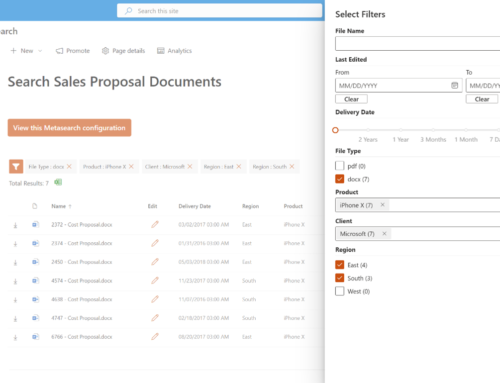Here at Compass365 we love SharePoint, but I will admit that every once in awhile we hear things like “I am not a fan of SharePoint” or “I have used SharePoint before, and I hated it” and sometimes “SharePoint is too hard to use”. Those comments actually lead to some of my favorite conversations. It is so much fun to share the positive tools that SharePoint has to offer and in turn, see the once disgruntled SharePoint user start to slowly turn their attitude into one of positive curiosity. More often than not, the negative experience the user once had was actually rooted in a lack of training or general knowledge that was never shared with them. The comments slowly turn to “I had no idea SharePoint could do that” or “I heard that was possible but never knew how.” Here are a few of the common dislikes we hear and our favorite features to share during those conversations:
Sharing a file is difficult.
It is quite easy if you know the right steps to make it simple. To Share a file simply find the file name, and click on the ellipses (those 3 dots next to the file name), this will open a small menu of functions, and choose “Share” from that menu. A new window will pop up and you can choose to share via link by simply typing in the intended person’s email address or you can choose “Copy Link” and paste it into an email of your choice. Share SharePoint files or folders (microsoft.com)
Collaborating makes me nervous, what if I don’t like the changes my coworker made?
This is common for users that are used to working in file shares where undoing another user’s changes is nearly impossible. However, SharePoint utilizes versioning which allows you to view the version history and restore a previous version to make it the current version of the document. The version history can be found by clicking on the ellipses and selecting version history from the functions menu. View the version history of an item or file in a list or library (microsoft.com)
Saving a file is too many steps.
If you are already working in the site, you can simply click and drag a file into SharePoint from any location on your computer. Another option is to choose “upload” at the top of your document library screen, a new window will open that will allow you to navigate to where that file is located, choose the file and upload it. If the user is more comfortable working within File Explorer, they can sync the commonly used SharePoint location to their local drive via OneDrive Sync and use it just as they would any other File Explorer location while working in any application. OneDrive Sync: Tips, Tricks and Fixes – Compass 365
Finding the file I want in SharePoint is too difficult.
SharePoint has a great full-text search engine that allows you to search not only the name of a document but the entire content of the document. By utilizing the Search box at the top of the screen you will get a list of search results that are relevant to the word or phrase that you type in. There is almost no need to navigate through the site to find a specific location when using the search box. Modern search in SharePoint (microsoft.com)
I can’t find the SharePoint site I was just using after I close it.
If you find the Waffle icon at the top left corner of your O365 screen (it looks like a square made up of small squares, hence the Waffle name), then choose SharePoint this will open up a screen that contains your frequently and recently accessed sites. You can even “Favorite” a site so that it appears here for easy access. Get started with SharePoint (microsoft.com)
It’s just a file repository.
SharePoint can do so much more than just hold files. You can use lists to organize data, power automate to create workflows or send notifications based on the list data, create and connect to Power Apps, create entire intranet systems and so much more. You just have to explore, research, or call us!
In short, it is not SharePoint that is difficult to use, short on features and functionality, or somehow hiding your content, it is merely a lack of training or shared knowledge. We love to talk about it, create it and help users create a positive and intuitive place to share, collaborate and work with our clients and sometimes those opportunities come from just starting a conversation and sparking the curiosity about what is possible.
Enhance collaboration with SharePoint and Microsoft 365
If you are new to SharePoint Online and Microsoft 365 or seeking to improve your User Experience with SharePoint and the many collaboration tools of the platform, we can help. Compass365 offers a full complement of Workplace Collaboration solutions. Learn more here.
Compass365, a Microsoft Gold Partner, delivers SharePoint, Microsoft Teams, and Power Platform solutions that help IT and Business leaders improve the way their organizations operate and how their employees work. Reach out to Cathy Ashbaugh, cashbaugh@compass365.com to discuss your Microsoft collaboration initiatives and needs.