Transform Your Workplace with Microsoft 365
Microsoft 365 provides you with options to empower your staff to collaborate from anywhere, simplify their work, and stay connected in the modern workplace. Our Modern Workplace services are structured to ensure your collaboration, document management, and communication needs are being met in the most efficient way possible.
Provide seamless collaboration across your organization
Our Workplace Collaboration Services for SharePoint, Microsoft Teams, and OneDrive are designed to address your organization’s needs for collaboration, internally and externally, providing the right tool for any job. Compass365 will configure platforms to meet your needs and empower your users with training and support – all while ensuring your compliance and security requirements are met.

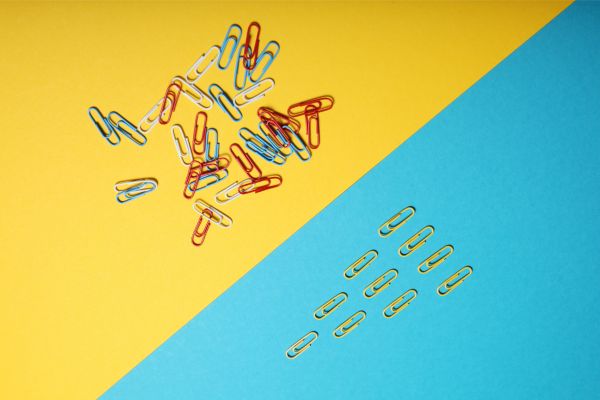
Provide easy access to the right content at the right time with a centralized SharePoint document repository
Our document and records management services are designed to address your organization’s need for a centralized repository for your employees to store, share, manage, and collaborate on documents and other critical business content with confidence. Compass365 will work with your Business and IT stakeholders to design and implement a well-organized, easy-to-use solution that takes full advantage of SharePoint’s document management capabilities and enable records management as needed.
Document Management Services
Improve your SharePoint Search Experience with MetaSearch
SharePoint MetaSearch is a faceted search solution that unlocks the true power of search and metadata in SharePoint. Tired of hearing that SharePoint Search needs improvement? Compass365 provides services to help you build custom metadata-aware search pages in MetaSearch to quickly return results with the most relevant data
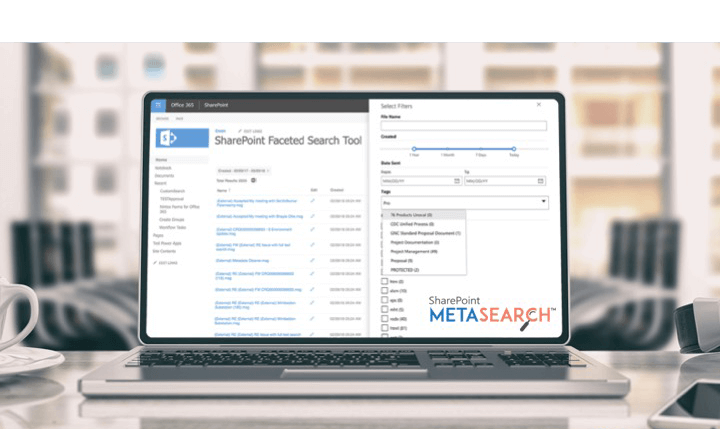
Benefits of SharePoint MetaSearch:
- Create customizable, faceted search pages for your sites and libraries
- Dramatically increase the speed and accuracy of your searches
- Leverage metadata tagging to easily find needed documents
- Enable Intelligent type-ahead on text, choice, and managed metadata fields
- Real-time quantity indicators identifying the number of docs that exist with each metadata value during query building
- Query multiple libraries, sites, and site collections all on one page
Build your digital future with Microsoft 365
Accelerate your digital transformation with all the collaboration, content management, and process improvement solutions available in the Microsoft 365 ecosystem. We partner with you to expand possibilities and drive innovation with Microsoft 365.
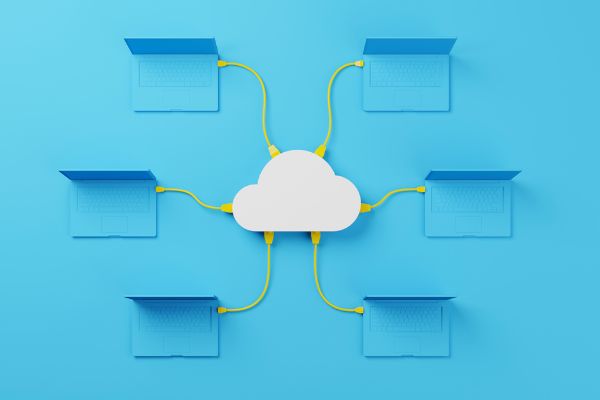
Microsoft 365 Modernization services:
- Assessment and roadmap planning for collaboration, content management, and process improvement in the Microsoft 365 ecosystem.
- Discovery, review of content to the document level, and recommendation of a migration path for all content residing in file shares, SharePoint, Box, and other content repositories.
- Meet with the Steering Committee to outline goals, expectations, and required business outcomes.
- Meet with stakeholders to discuss modernization in Microsoft 365, review content and locations, discuss restructuring, cleanup, and options for improvement.
- Design the new SharePoint and Teams sites in the modern architecture.
- Replace all SharePoint Classic pages with the modern experience and rebuild all legacy solutions with recommended toolsets like the Power Platform.
- Execute our 2-Step content migration from any in-scope repository.
- Configure Records Management and retention policies and create any in-scope process improvements.
- Perform validation, user acceptance testing (UAT), and run a delta migration before cutting over to the new site.
- Provide enhanced training organization-wide to ensure user adoption.
- Develop a roadmap for continued process improvements and modernization through an optional Managed Services engagement.
Microsoft 365 Modernization is right for you if:
Microsoft 365 Assessment and Roadmap Planning
Microsoft 365 provides great tools to enable collaboration and improve processes but selecting and standardizing on the right tool for the job can be challenging. With our Assessment and Roadmap Planning engagement, Compass365 will help you accelerate your digital transformation with Microsoft 365 collaboration tools.
Our proven process for success
“With any technology migration and updated processes, user adoption and engagement are priority number one, and Compass365 ensured our success.”
“We were excited in every meeting with Compass365 because we all knew how much value the changes they suggested are going to bring to the day-to-day work of our wonderful volunteers.”



