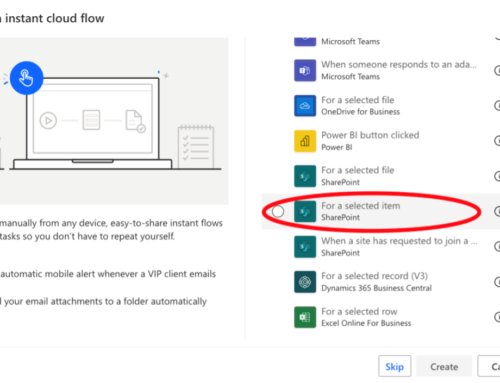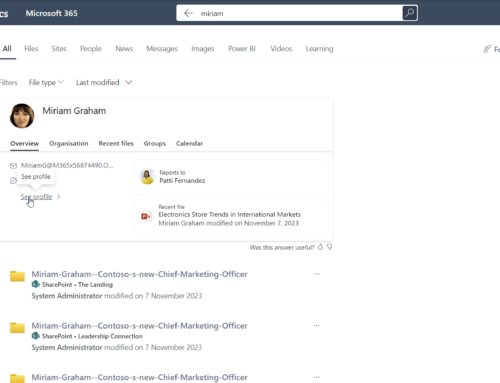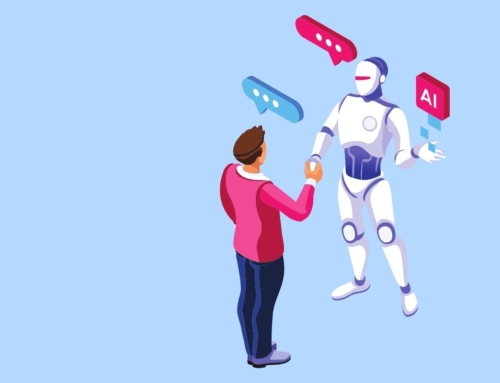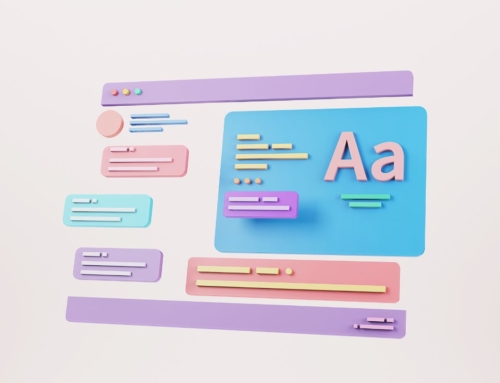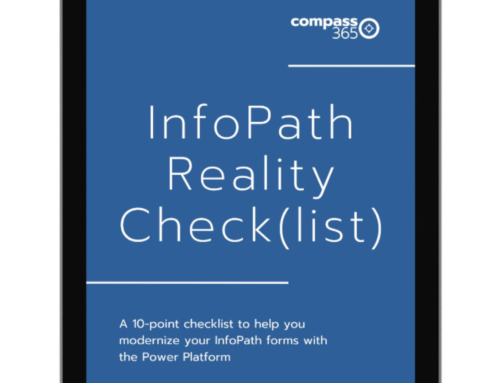You’ve onboarded your users into Microsoft 365. Now your users are asking about Microsoft Teams, OneDrive, and SharePoint for internal and external collaboration. Our SharePoint and Teams Enablement programs are designed to address your organization’s needs for collaboration, internally and externally, with the right tool for the job, configure the platform to meet those needs and enable your users with training and support – all while ensuring that your compliance and security requirements are met.
Why SharePoint?
Easy Access from Anywhere – Store, share and manage documents and other content safely and securely in SharePoint libraries that can be access from anywhere by any device
Document Management – Enable co-authoring and collaboration on documents while protecting with auditing, versioning and permissions.
Communications – Portals to engage and inform your organization
Knowledge Management – Powerful search for access to the resources your staff needs to be productive
Business Process Transformation – Automate approvals with tools like SharePoint lists, forms and workflow
Why Microsoft Teams?
Collaborate from Anywhere – Get organized and improve collaboration with all your conversations, files, meetings, and apps in a shared workspace—wherever you work.
Stay Organized – Keep all your conversations, files, apps, and more in one place to seamlessly collaborate with your team members, whether they are inside or outside the organization.
Work Together – Quickly access and collaborate within apps like Microsoft Word, Excel, and PowerPoint. Easily collaborate in real time across shared documents, calendars, and files
Simplify Work – Access the apps you use everyday right within Teams. Automate routine tasks and easily create new apps to meet the unique needs of your business
Run Better Meetings – organize the agenda, Planner, OneNote, and key documents and web pages in team channel tabs for easy reference and collaboration during team meetings
And yes, there is a lot of overlap in the functionality of Microsoft Teams and SharePoint. In fact, the file storage in Teams IS SharePoint, so it’s not always easy to know which tools are best suited to your particular needs. And, don’t forget about OneDrive and the best way to use it.
Let the Microsoft Experts at Compass365 guide you through these decisions with best practices and 15 years of Microsoft collaboration solutions know-how. We’ll help you deploy SharePoint, Microsoft Teams and OneDrive to improve the way your organization works and ensure you confidently get value out of Microsoft 365.
Compass365 Workplace Collaboration Services
- Workshops to discover your group, department and/or organizational goals as well as compliance requirements
- Feature Demo’s and discussion of the tools available, what to use when, and why
- Information Governance recommendations to manage the creation, approval and decommissioning lifecycle
- How to map your organizational structure within Teams and SharePoint
- Standardization practices – templating, automation, a request approval process
- Content migration
- Customizations and integrations
- Training, adoption and best practices
Please reach out to Cathy Ashbaugh, cashbaugh@compass365.com to arrange a complimentary consultation.
Compass365, a Microsoft Gold Partner, delivers SharePoint, Microsoft Teams and Power Platform solutions that help IT and Business leaders improve the way their organizations operate and their employees work.